Character Images, AI Image Editing: ID Links 8/8/23
Experiencing eLearning
AUGUST 8, 2023
As I read online, I bookmark resources I find interesting and useful. This post includes links on character images and other illustrations, AI image editing tools and tips, Twine, scenario examples and tools, and instructional design skills. Available in SVG and PNG. I share these links periodically here on my blog.

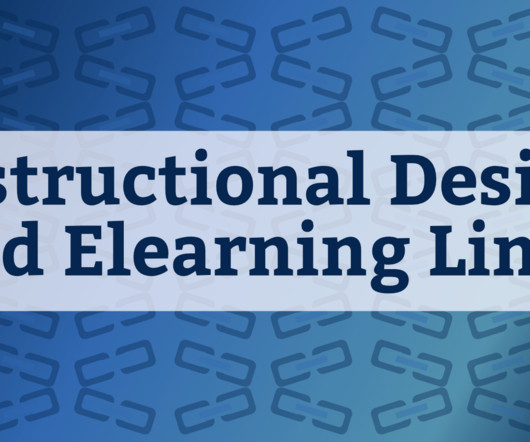






























Let's personalize your content