Where to get high-quality, low-cost photos for your eLearning projects
Adobe Captivate
JANUARY 11, 2019
While you or your organisation might subscribe to one or several online image libraries such as Getty Images, iStock Photo or even Adobe’s own photo library, in this post I’d like to highlight three low-cost (or even free) photo resources that let you search for and access photos instantly. Unsplash ( [link] ).













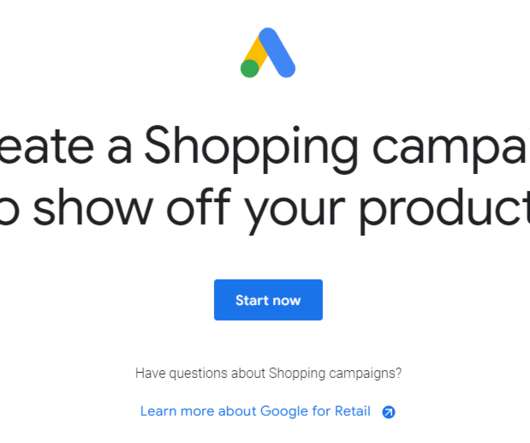





























Let's personalize your content