Snagit 11: 10 Great Tips & Tricks for Creating Great Images
TechSmith Camtasia
FEBRUARY 14, 2013
Over the years I have developed several quick tricks that help me create images that convey their intended message. I have put my top 10 tips and tricks into a short, illustrated PDF guide that you can download here: [link]. I would love to hear about your tips and tricks for creating great images.




















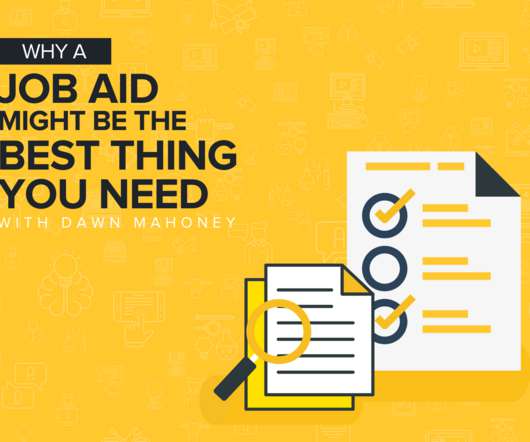
















Let's personalize your content