Tapping At My Cubicle (With Apologies to Poe)
Experiencing eLearning
OCTOBER 29, 2015
Back in my Baltimore cubicle, I prepared for this pinnacle. Image credit : cc licensed flickr photo shared by J. Who should take the online course, what to learn in an online course, Such convenience as a benefit of the online course, Why not take this online course? Of online learning. I’m here for my ONLINE COURSE.”.




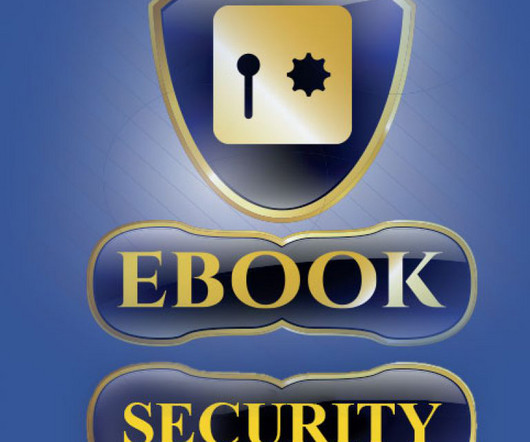










Let's personalize your content