PDF Accessibility Remediation: Best Practices for Accessible Documents
Hurix Digital
FEBRUARY 4, 2024
Using Selectable Text Scanning PDF Documents for Readable Content Tagging Tables and Forms PDF with Readable Order Adding Alternate Text Below Images Check if the PDF Follows the Logical Tab Order Defining PDF Language Doing a Quality Check Tools to Verify PDF Accessibility Conclusion What is PDF Accessibility Remediation?


















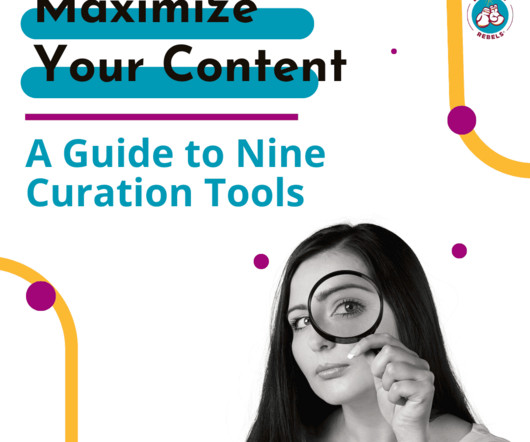






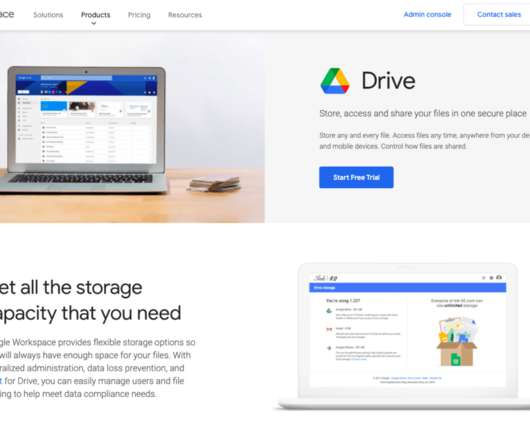
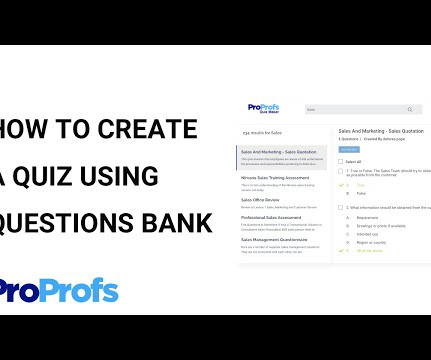












Let's personalize your content