Library Overview: Medical Images
eLearning Brothers
FEBRUARY 3, 2016
Now you can get in on the action because we have a treasure trove of medical stock assets in our library to add to your collection. Anatomy Images. To that end, we have high definition images of most of the major human organs, each from various different angles. Medical Environment Images. Body Systems.









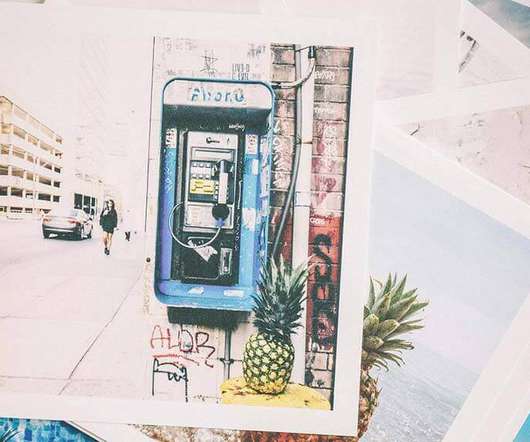
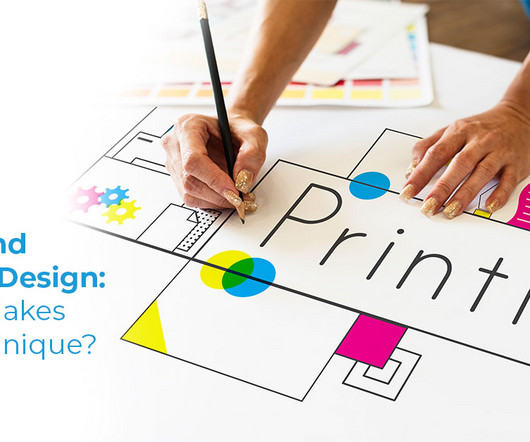




























Let's personalize your content