Cost Effective and Rapid eLearning Development Using Content centered Templates
Swift eLearning Services
APRIL 30, 2018
Design rich and engaging eLearning courses, using Swift eLearning library of templates. Take a look at engaging eLearning layouts for Content Presentation: 1. Text and graphic template – 088 An attractive animated template with collage of images to present different stages or steps.






















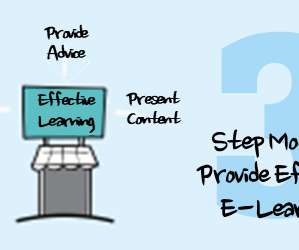



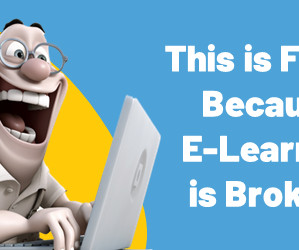



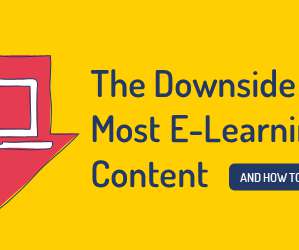



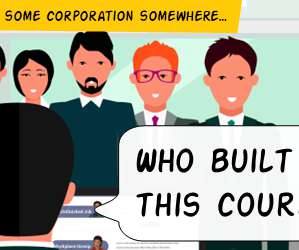
















Let's personalize your content