Top 3 Free Screencast Software To Create High-Quality Videos You Must Know
eLearning Industry
SEPTEMBER 29, 2018
Free screencast software is a useful computer program you can use to record video and narration on your computer. There are many good programs available on the market now. This post was first published on eLearning Industry. However, only few of them are powerful enough to use for your eLearning courses.


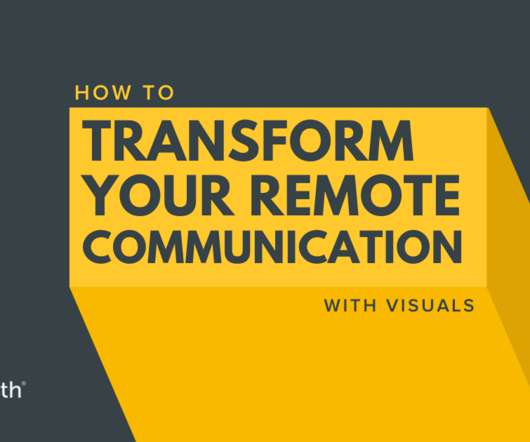





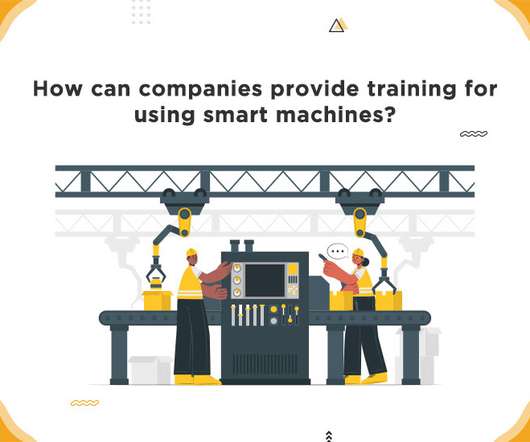































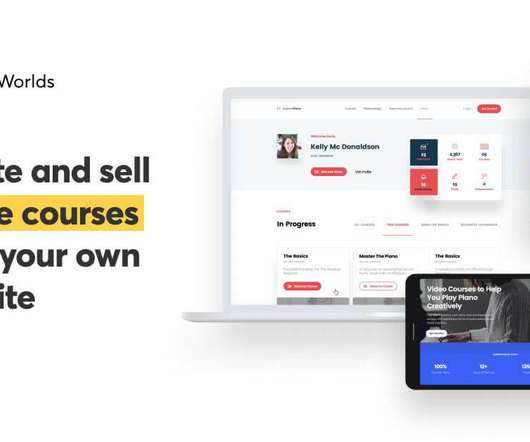











Let's personalize your content