Information Overload: The Plague of Learning and Development
CLO Magazine
JANUARY 11, 2019
Studies show how information overload, multitasking and prolonged repetition impair productivity, performance and decision-making. Information overload tends to manifest itself in the following ways: The amount of content that people are expected to process and digest, let alone allow to change their behavior, is overwhelming.










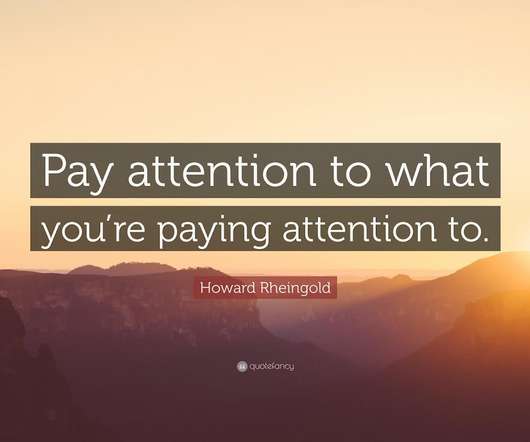


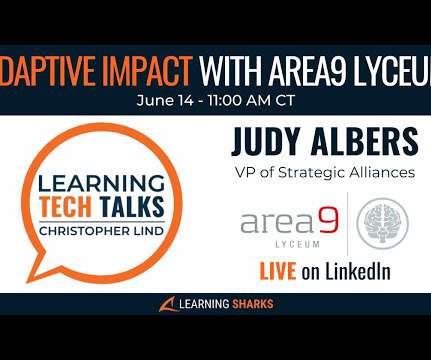


























Let's personalize your content