What is Just-in-Time Training? And How to Implement It
eLearningMind
APRIL 21, 2022
While scheduled in-person training or eLearning is great for onboarding , technical training, diversity training, and the like, there are situations when learners need information NOW ; when they need just-in-time learning. . Just-in-time training is learning that provides information exactly when a learner needs it.
















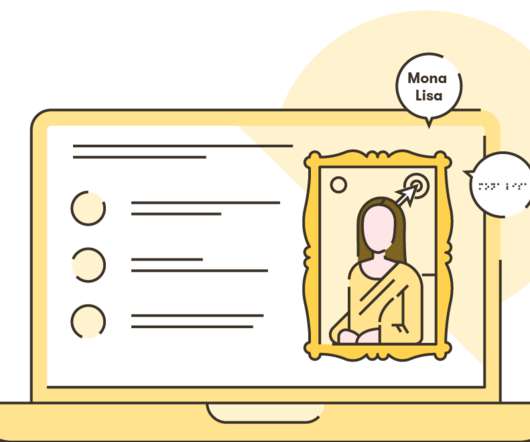



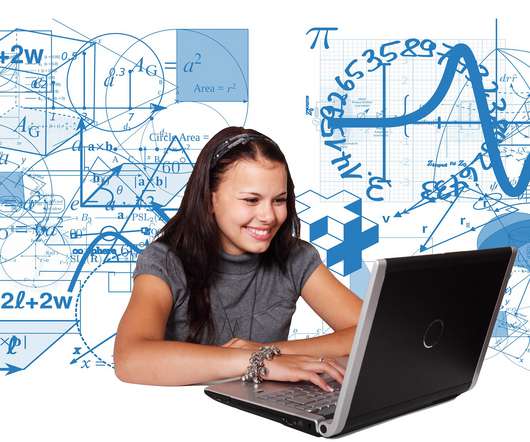











Let's personalize your content