5 Ways to Use Augmented Reality in the Classroom
LearnDash
MARCH 11, 2019
Augmented Reality uses readily available mobile technology on a phone or tablet to provide additional information about the surrounding environment. It then displays that information dynamically on a user’s screen. For instance, they may scan a QR code, or they may identify features on a model or manikin.


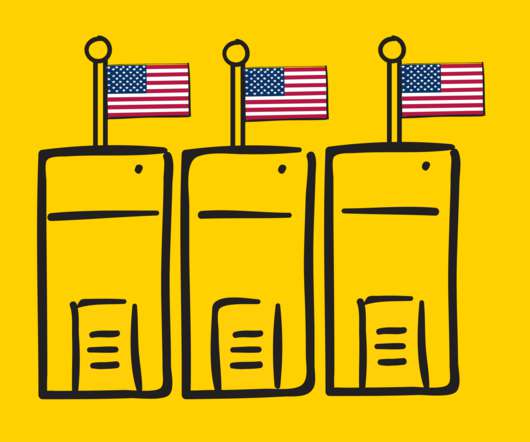
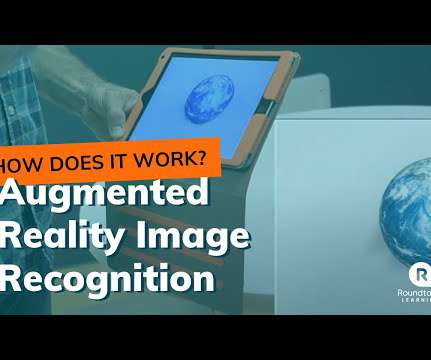
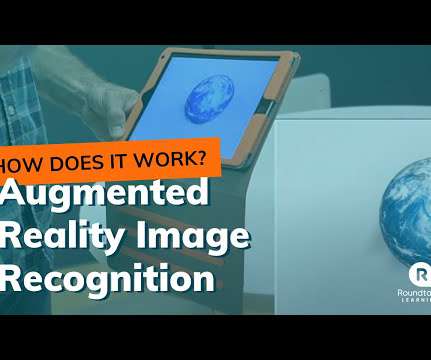






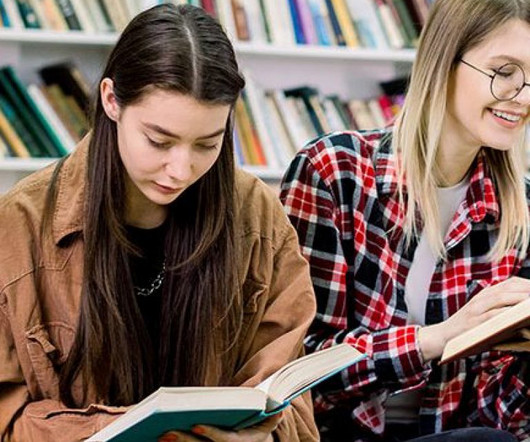









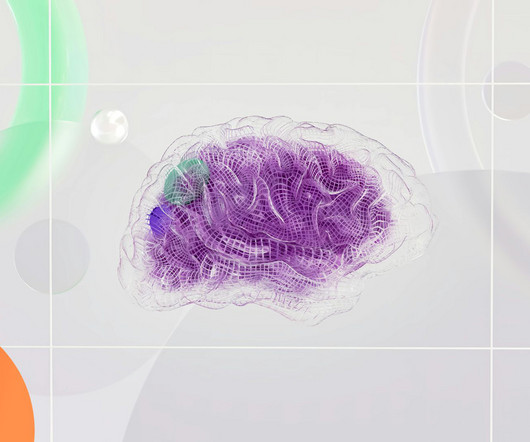
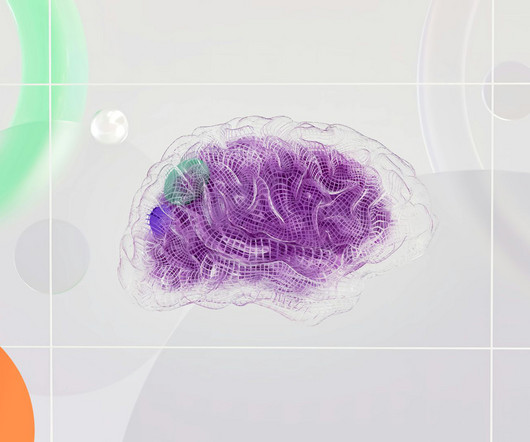
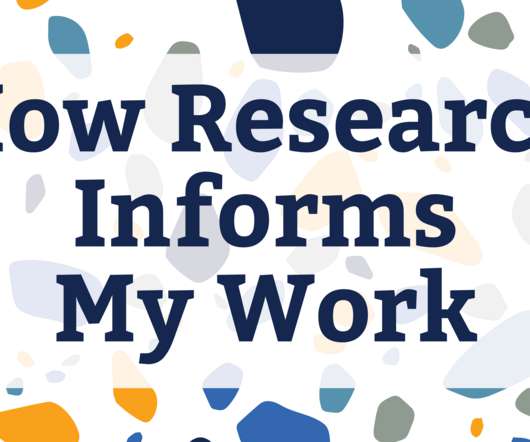


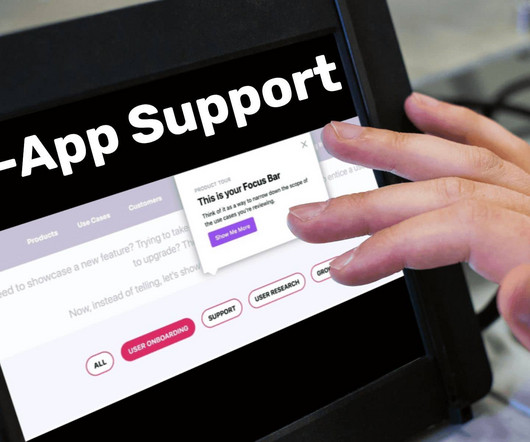








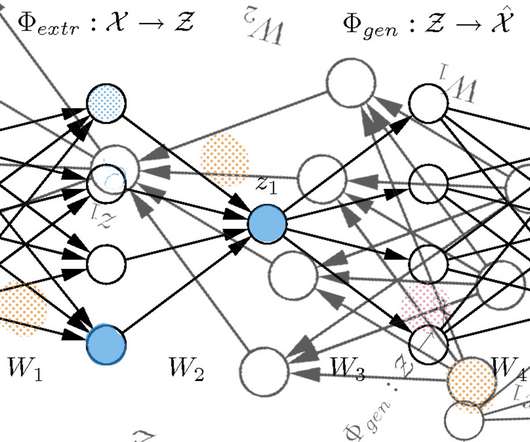






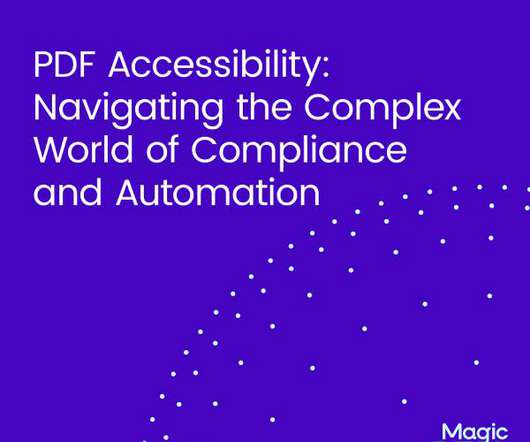










Let's personalize your content