Effective eLearning Voiceover Audio: Sell It!
The Logical Blog by IconLogic
DECEMBER 15, 2015
Do you think your eLearning is going to change behavior if it is boring, and contains lackluster voiceover that's delivered in a monotone? The first rule of an effective voiceover is "sell it." Voiceover is like acting or singing. You need to project and give the audience something compelling on which to focus.










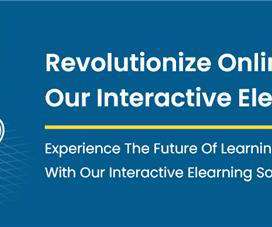











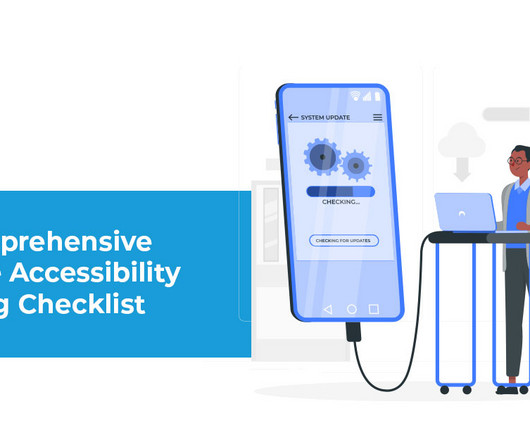



























Let's personalize your content