What Doesn’t Belong In Your XR Training Content
Roundtable Learning
MARCH 8, 2024
More often than not, cramming information into an XR program can defeat the purpose of implementing an experiential learning solution. Excessive Voice-overs Don’t sabotage the learning process with too many distracting voiceovers. The same voiceovers that help eLearning programs thrive may deter VR from its real potential.










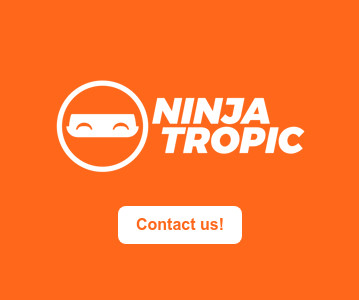











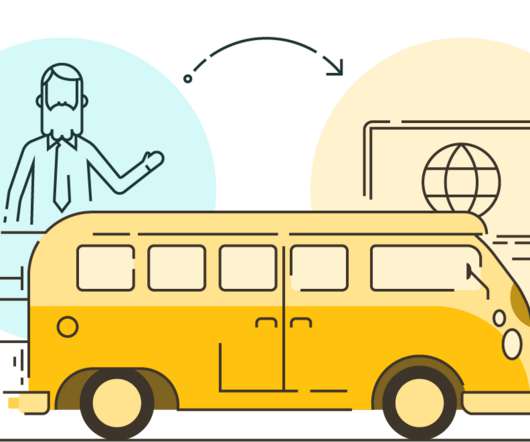






























Let's personalize your content