L&D Should Boost Employee Productivity, Not Disrupt It
Absorb LMS
JUNE 17, 2019
Distractions at work are a fact of life, especially when you factor in emails, instant messages, desk-side visits from co-workers and the siren’s call of social media. Consider opting for an LMS that offers micro-lessons. Employees can zip through lessons, then apply immediately what they’ve learned.


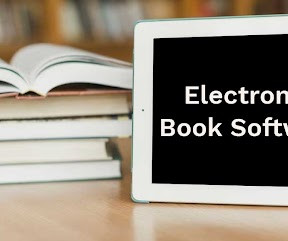



















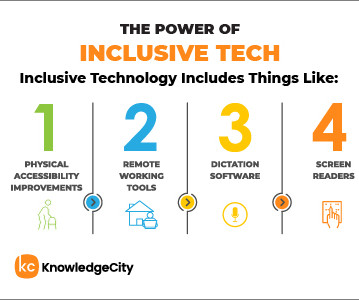





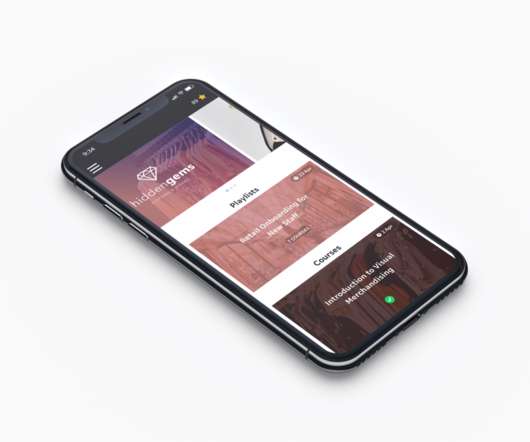




















Let's personalize your content