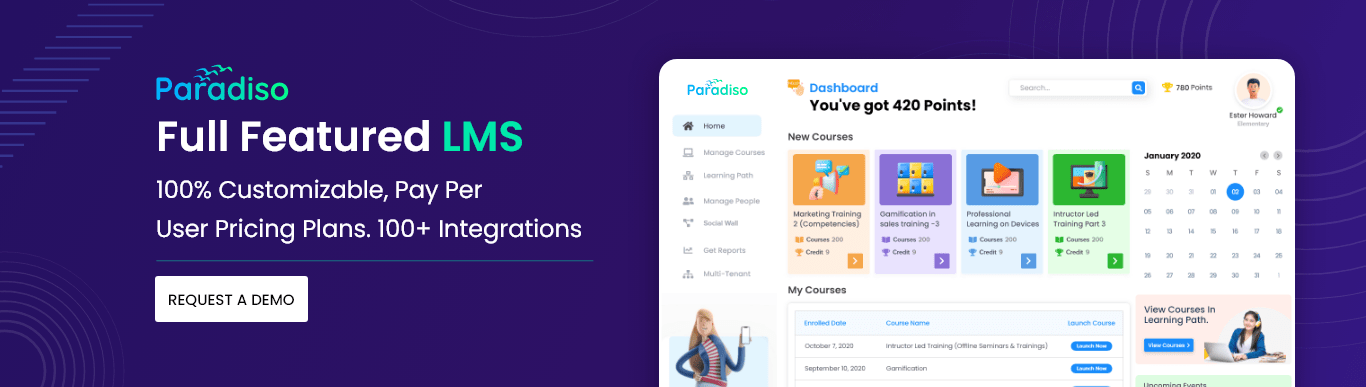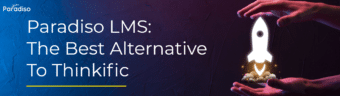How does SCORM on mobile devices work?
SCORM on mobile devices works by implementing the SCORM standards and specifications in mobile applications or platforms. Let’s take a closer look at how it operates.
Firstly, SCORM-compliant mobile devices require a mobile application or platform that supports the SCORM standard. This application or platform acts as a container for the e-learning content and provides the necessary functionalities for learners to access and interact with the courses. It ensures compatibility with SCORM packages and enables seamless delivery of the content on mobile devices.
Secondly, when a learner accesses a SCORM course on a mobile device, the SCORM package is loaded into the SCORM-compliant application or platform. The SCORM package contains the instructional content, multimedia elements, assessments, and other interactive components. The mobile application interprets and executes the SCORM commands embedded within the course content, allowing learners to navigate through the modules, complete activities, and track their progress.
As learners interact with the SCORM course on their mobile devices, the SCORM-compliant application or platform captures relevant data, such as completion status, scores, and bookmarking information. This data is stored locally on the device and can be synchronized with a learning management system (LMS) or other tracking systems when an internet connection is available. This synchronization ensures that learners’ progress and data are consistently updated and can be accessed from other devices or platforms.