Creating storyboards nowadays is easy because of the widespread availability of AI tools such as AI storyboard generators. However, even with these user-friendly tools, achieving the perfect storyboard can be a bit tricky. Why? Well, it all comes down to how you approach your project brief. Some go for the short and generic route, while others dive into extreme detail — which can lead to dissatisfaction or not getting your desired results. It’s indeed quite a challenge.
So, this article is here to help. We’ll explore different ways to write a project brief, give you some tips, and provide you with some template samples you can use. Let’s get started!
Types of Project Briefs
- Short and Generic Brief:
A short and generic project brief for a video is concise and provides only basic information about the project. It typically lacks specific details and may leave room for interpretation.
Example:
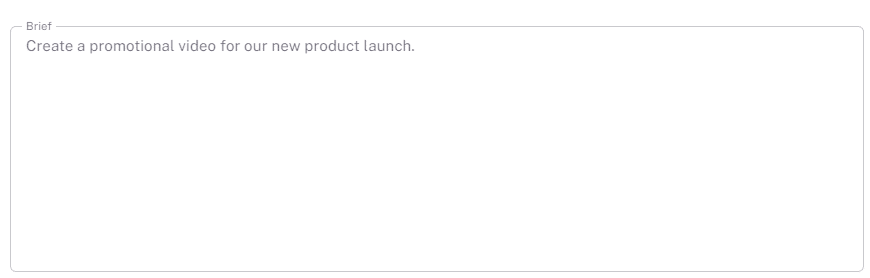
This kind of example is not a good representation of a project brief because it lacks essential information, such as the video’s objectives, target audience, visual style preferences, and other key elements to include. That will result in vague and low-quality output.
Result:
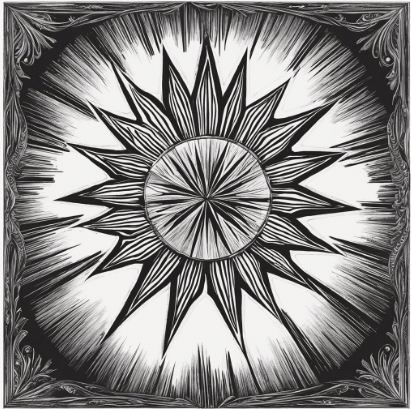
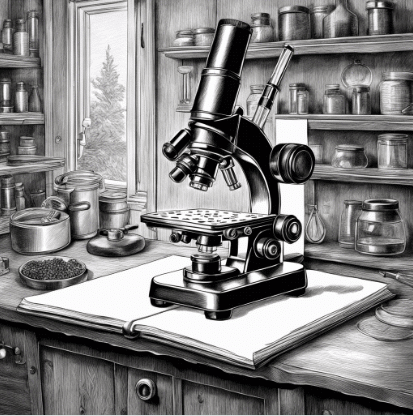
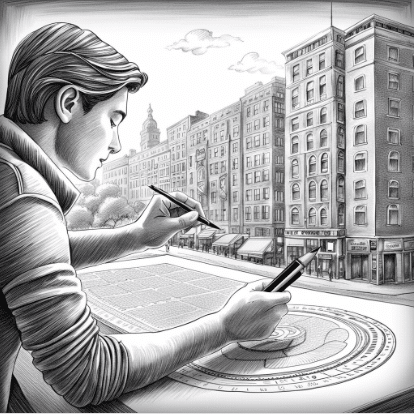

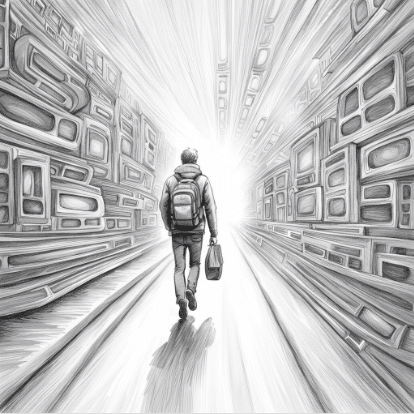
Without a specific product indicated, AI may generate general content, leaving both you and AI uncertain about the desired outcomes. Providing more context and details is essential to ensure a clear project vision.
- Too Long and Detailed Brief:
A very long and detailed project brief for a video shares a lot of specific information, often covering many aspects of the project in great detail. While having lots of details can be helpful, there’s a point where too much information can make things overly complicated and might not necessarily lead to a better result.
Example Brief:
This kind of project brief can be a bit confusing for AI. It gives a lot of details, but not all of them are essential for the whole project. Also, it’s important to keep in mind that AI may not always follow every detail precisely. So, while it’s thorough, it may not always work better than shorter briefs. Finding a balance between detail and clarity is important.
Result:
While this level of detail can be helpful, it’s important to note that overly long and detailed project briefs may not always be ideal. They run the risk of being too complex, potentially confusing AI tools or technology, and creating unnecessary constraints that limit creativity.
It’s often a hit-or-miss endeavor, isn’t it? So, how should you go about it? Well, there’s no one-size-fits-all approach, but here are some helpful tips to point you in the right direction:
7 Tips for Writing an Effective Brief for AI Storyboard Generators
State Clear Objectives
Clearly state what you want to achieve with the storyboard. For example, “The storyboard should convey the product’s unique features and benefits.”
Provide Context
Offer context and background information about the project. Explain the project’s purpose, its importance, and any critical details. For instance, “This video will be used as part of our marketing campaign to showcase our new product.”
Identify Target Audience
Describe your target audience in detail, including demographics, interests, and pain points. For instance, “Our target audience consists of tech-savvy individuals aged 25-35 who value convenience and sustainability.”
Specify Visual Elements
Clearly define the visual elements you want to incorporate, whether specific imagery, graphics, or animation styles. For example, “We’d like to include nature-inspired imagery like trees and water to align with our eco-friendly theme.”
How the Scene will Start and Progress
Describe how each scene begins and progresses within the storyboard. This helps provide a clear vision of the narrative flow and transitions between scenes, ensuring a cohesive storyline. For example, “The video should start with a captivating opening shot of our product in action, followed by a series of demonstrations to highlight its key features.”
Use Simple and Understandable Language
Keep the language in your brief straightforward and easy to grasp. Avoid making it overly complex or filled with jargon.
Avoid Overwhelming Detail
While detail is essential, avoid overwhelming the brief with unnecessary information. Focus on what’s critical for the AI to understand your vision.
If you are having a hard time on where to start in your project brief, here are some sample templates you can use:
Sample Templates for Your Project Briefs
- The video is about [Project Overview] that targets [Target Audience]. It will start with [Storyboard Elements] and then [Scene Transitions]. The whole video should convey [Key Message]. [Additional Notes]
- The video aims to demonstrate how to use [Product Name] effectively to our customers. It will start with introducing the product and showcasing step-by-step usage instructions. The primary message is to ensure our customers can make the most of [Product Name]. [Additional Notes]
- The video is about narrating the journey and values of our brand to resonate with [Target Audience]. It will begin with the founding story and progress through key milestones. The central message is to bring our brand a sense of connection and trust. [Additional Notes]
- The video is to introduce our startup company [Company Name] to potential investors and customers. It will begin with a brief history of our startup’s journey and the problem we aim to solve. The video should showcase our team, product, and future goals. The main message is to generate interest and support for our startup. [Additional Notes: Include any awards, recognitions, or notable milestones.]
- The video is designed to train employees on safety protocols in the workplace. It will commence with an introduction to the importance of safety. The video will then cover specific safety measures, emergency procedures, and hazard identification. The main message is to educate and empower employees to maintain a safe work environment. [Additional Notes: Include any industry-specific safety regulations and guidelines.]
Simply adjust the details according to your project requirements, and you’re all set to create your first storyboard!
Related Articles:

