Lectora: How to Develop Responsive and Interactive eLearning
CommLab India
MARCH 20, 2024
Lectora, a robust eLearning authoring tool, offers powerful features to help you easily create responsive and engaging courses. In this blog post, we'll dive into how you can leverage Lectora to build eLearning experiences that are both beautiful and functional on any device.

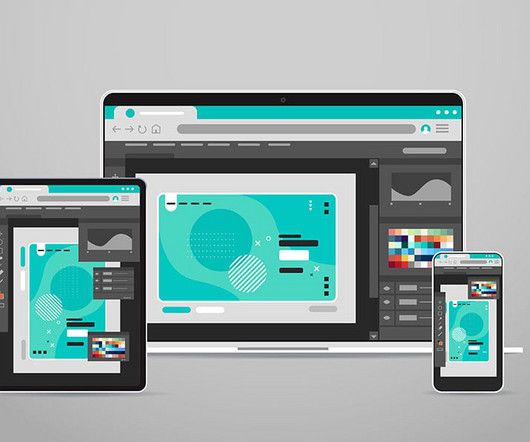
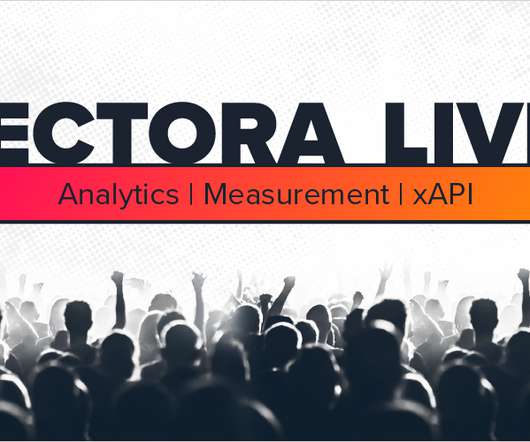











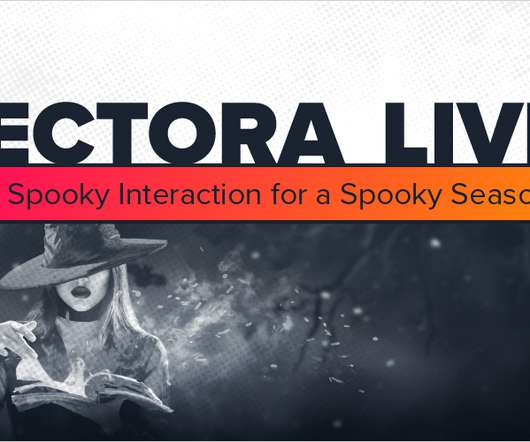

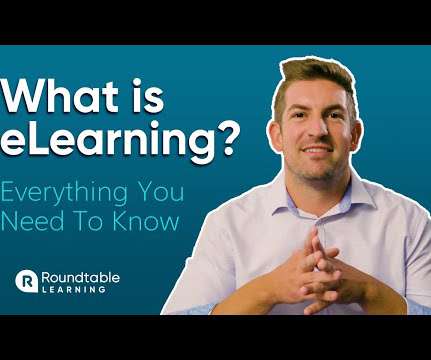


























Let's personalize your content