10 tips for making your presentations more interactive
Poll Everywhere
MARCH 28, 2023
Great presenters aren’t just born with a microphone in one hand and a polished slide deck in the other. The post 10 tips for making your presentations more interactive appeared first on Poll Everywhere Blog. It takes a lot of practice to become a powerful public speaker—and often lots of trial and error. For every standing.

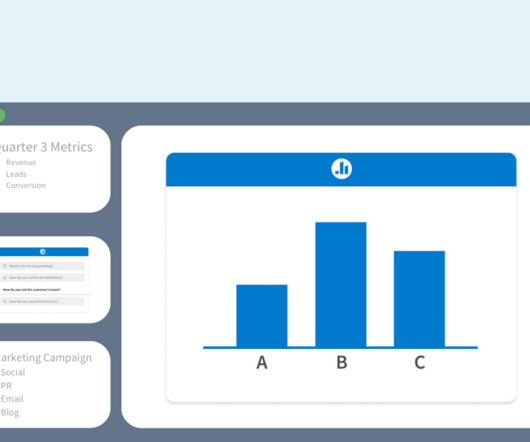









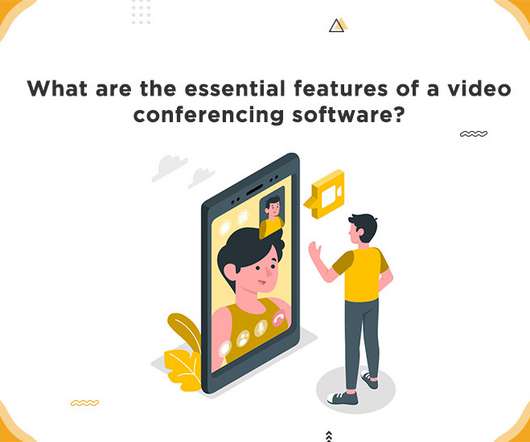








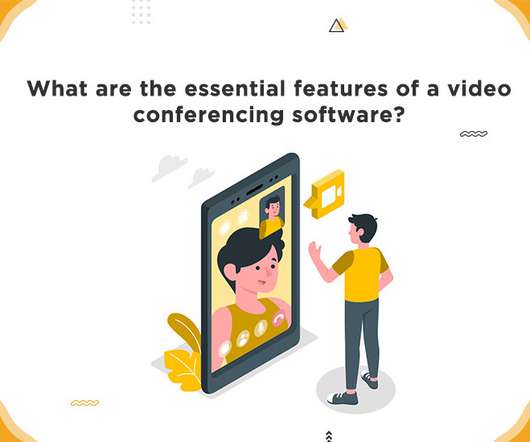



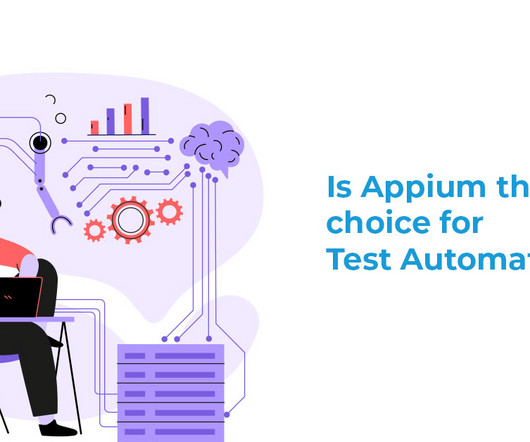


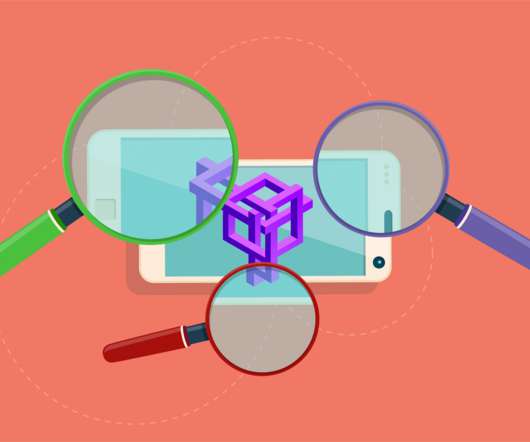




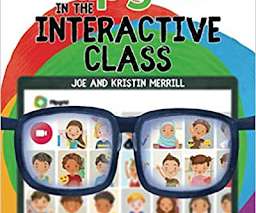








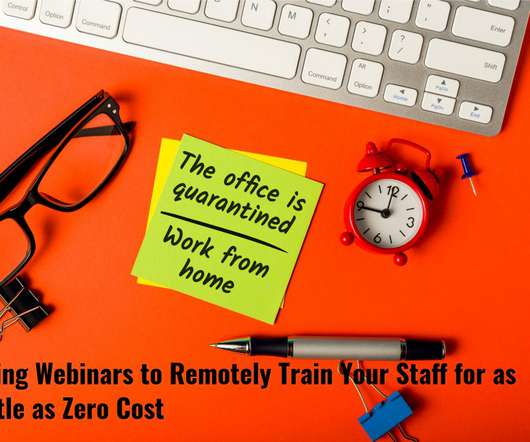













Let's personalize your content