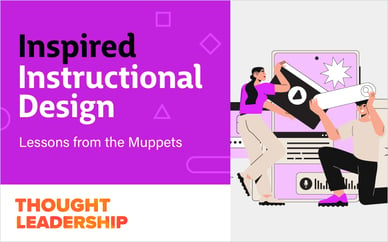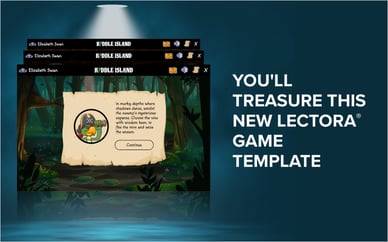In this webinar, Chris Paxton, president of D3 Training Solutions talks about the translation and localization of learning courses. Paxton defines translation as “converting the course from its original language to the target language.” And localization is the next step of altering the course so that it fits into the culture of the target language.
Paxton teaches us:
- Why authentic translation and localization is important
- 6 steps for authentic translation and localization
- Translations tips and how Lectora® can make translating your course easy
Why Translation and Localization Are Important:
The problem with translating is that you often get direct translations that won’t hold the same meaning as they did in the original language. Chris demonstrates this problem with examples of famous brand mottos:
- “Come alive with Pepsi” was translated to “Pepsi brings your ancestors back from the dead” in China.
- Ford’s “every car has a high body quality” was changed to “every car has a high quality corpse” in Belgium.
Translation greatly increases your reach and audience, but only if it’s done correctly. Translation and localization help you empower your learners by making your learning more inclusive.
Paxton says Lectora makes translating easy. She gives 6 steps to translate eLearning content in Lectora:
- Review and prepare source content/project
Check fonts, text expansion, grammar, and images. - Export text and narration
Lectora allows you to export all text in one file. Select the “tools” tab and then “translations.” - Translate/localize text, narration, and visuals
Send your file to whoever you are using to translate the content. - Import translated text back into your course
With Lectora, you don’t need to retype all of your content. It will allow you to import your translated file back into the course. - Sync audio/actions, etc.
Make sure your audio and actions match the content. - Review and test
The last, but most important step in any course development.
Translation tips:
- Avoid idioms, acronyms, and colloquialisms
- Use shorter sentences and simple language
- Most translation problems can be fixed by better planning
- Utilize style guides
Lectora makes translating your learning courses easy. Sign up for a free trial and test it out!
If you want to learn more from Chris Paxton, watch the full webinar.