10 iPad Learning Tools
Ed App
NOVEMBER 30, 2022
If you’re looking for iPad learning tools for you or your team, you’ve come to the right place. We’ve made it easy to find the best studying tools that create a more engaging, effective, and convenient learning experience, all while using iPads or learning tablets. . iPad Learning Tool #1 – EdApp.










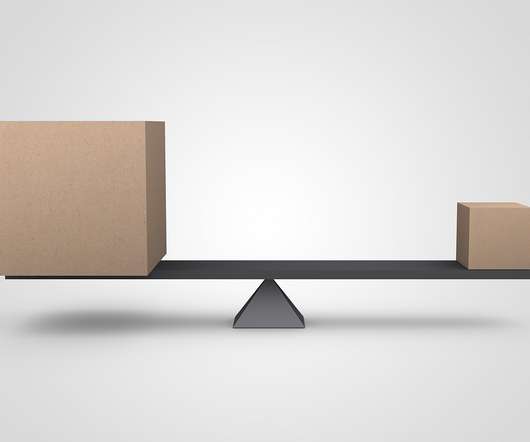

















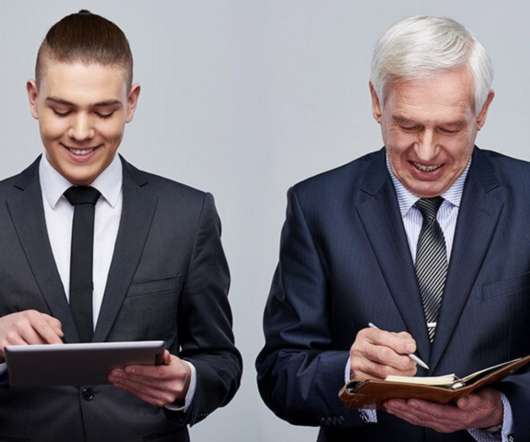












Let's personalize your content