Seven Ways to Use the iPad for Workplace Learning
Upside Learning
FEBRUARY 9, 2010
The iPad is here. Here at Upside our camp is divided, there are iPad lovers and there are iPad baiters. So given that I’m not a lover or baiter of Apple, I’m trying to take an objective view of what the iPad might be able to do for workplace learning. Workplaces can create their own HD video libraries.










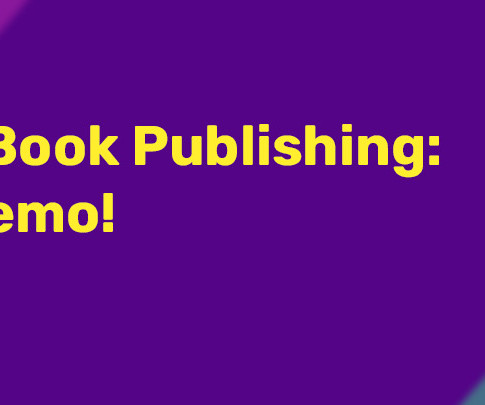
































Let's personalize your content