Adobe AIR & Flash Player 10.1– How it Can Benefit Mobile Learning
Upside Learning
FEBRUARY 18, 2010
Mobile device platforms are diversified – from screen sizes to the operating-systems driving the devices. Note that all the major smartphones (except iPhone) will support Flash, including Android, BlackBerry, Symbian, Palm’s webOS, and Windows Mobile. However, that’s not the case with mlearning.















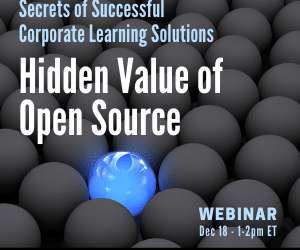






















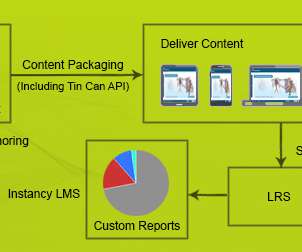










Let's personalize your content