PowerPoint 2008 for the Mac: Give a Presentation From Your iPod
The Logical Blog by IconLogic
MARCH 19, 2010
that just so happens to be conveniently located on your iPod/iPod touch/iPhone. Import slides to iPhoto by choosing File> Send to > iPhoto. Note: In addition to an an iPod/iPod Touch/iPhone, you will also need iPhoto version 6 or later to complete this activity. Click Send to iPhoto.























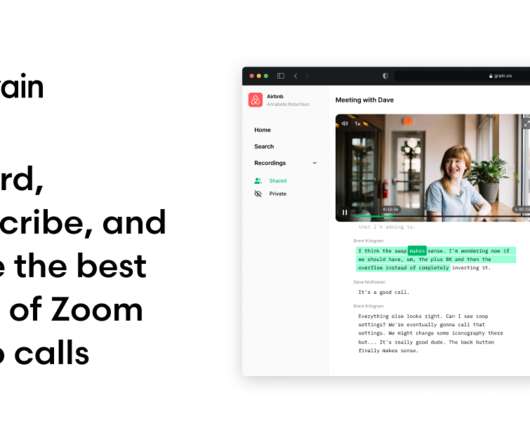











Let's personalize your content