Compliance Training: 10 Tips to Design it Using iSpring
CommLab India
APRIL 9, 2024
iSpring is a powerful eLearning authoring toolkit that can help you transform dull compliance materials into interactive and engaging learning experiences. In this blog, we'll dive into the world of iSpring and provide valuable tips to make your compliance training a success. It doesn't have to be a chore for employees.





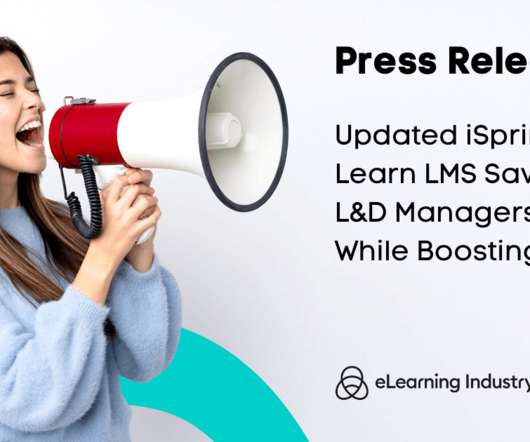



























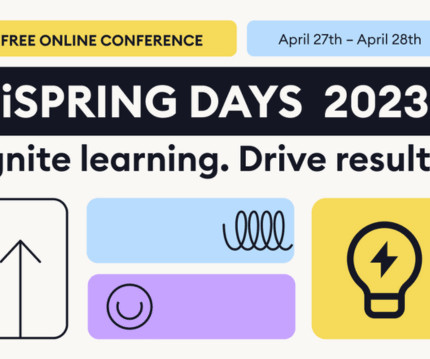






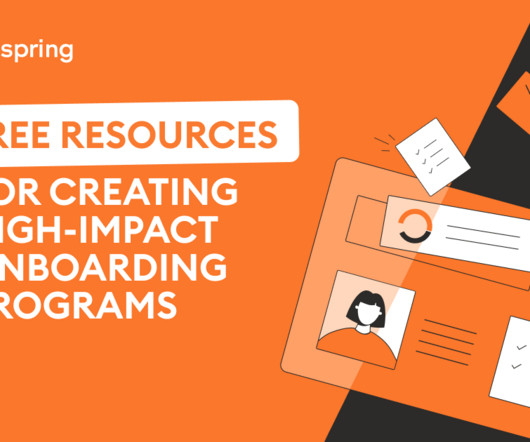












Let's personalize your content