It’s 2020 and You Need an LMS Yesterday: 5 Things You Need to Know
Schoox
AUGUST 20, 2020
This is especially a problem right now with so many remote employees and geographically dispersed teams—and precisely why you need a proper learning management system. A learning management system (LMS) is software that helps administer, document, track, report and deliver e-learning courses or training programs.



























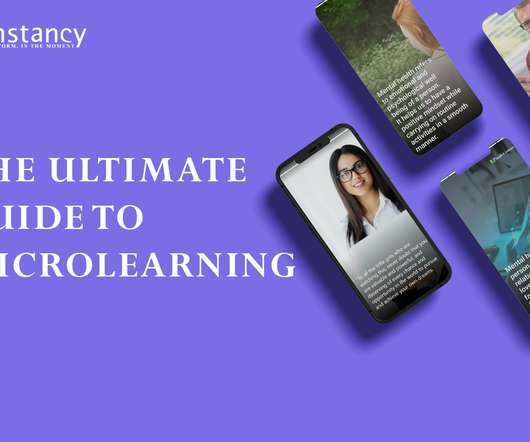
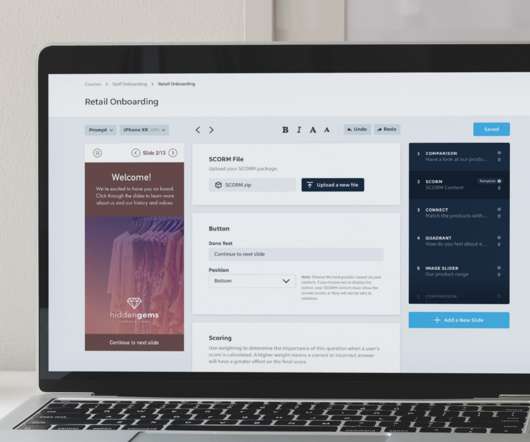


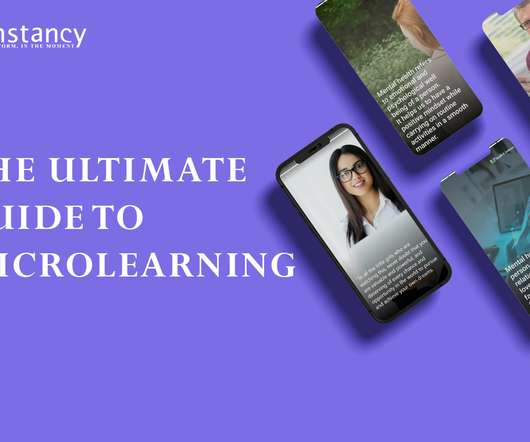











Let's personalize your content