Many nonprofits struggle with training and development, often lacking the resources for effective programs. Learning management systems (LMS) provide a centralized solution to this problem, allowing course management, creation, and analytics. This article uncovers nonprofit LMS options, revealing the top five platforms in 2024.
Dive deep into each system’s benefits and learn how to assess them against your organization’s specific needs. This journey will lead you to discover an LMS that not only fits your budget but also magnifies your team’s learning potential. Get ready to empower your nonprofit with effective, scalable training solutions designed for impact.
Key Takeaways
- Diverse Benefits: Using an LMS standardizes and streamlines learning content across nonprofit organization departments.
- Effective Evaluation: Explore key factors to use when evaluating LMS platforms.
- Top 2024 Platforms: Compare and contrast the top LMS platforms of 2024, focusing on key features, benefits, and pricing.
- Right Selection: Gain insights into selecting the right LMS for your nonprofit, considering the needs of your organization.
- Strategic Implementation: Learn strategies to streamline and scale your nonprofit’s impact through effective LMS implementation.
Table of contents
LMS Platform |
G2 Rating |
Scalability |
Tracking & Reporting |
Learner Engagement |
Integration |
Pricing |
Appsembler |
5/5 |
5/5 |
5/5 |
4/5 |
$520 – $625 per month |
|
Brainier |
3/5 |
3.5/5 |
4/5 |
4/5 |
||
LearnUpon |
3/5 |
4/5 |
4/5 |
3.5/5 |
||
iSpring |
3/5 |
4/5 |
4/5 |
4/5 |
User-based pricing starting at $4.08 per user per month, billed annually |
|
LearnWorlds |
4/5 |
4/5 |
3.5/5 |
4/5 |
$24-279 per month, with custom quotes available for high volume |
The Benefits of LMS in Nonprofit Work
The best LMS for nonprofit operations not only streamlines learning initiatives but also amplify organizational impact in several key areas:
- Streamline training costs: By leveraging an LMS, nonprofits efficiently manage their training budgets, reducing expenses associated with physical resources like classrooms and printed materials. This cost efficiency allows more resources to be allocated toward the organization’s mission, enhancing its overall effectiveness.
- Prevent training and onboarding bottlenecks: With an LMS, nonprofits can mitigate delays in training and onboarding processes, ensuring swift and seamless integration for new team members or volunteers. This accelerates their ability to contribute meaningfully to the organization’s goals, preventing operational slowdowns or inefficiencies.
- Standardize training for in-person and remote participants: An LMS facilitates uniform training experiences, regardless of participants’ locations or engagement methods. This consistency ensures that everyone receives standardized, high-quality training, fostering a cohesive organizational culture and knowledge base across diverse teams or locations.
Implementing an LMS empowers nonprofits to maximize resources, optimize training processes, and create a more inclusive learning environment. To understand the full scope of how an LMS can elevate your nonprofit’s capabilities, explore its range of functionalities and potential benefits.
How to Evaluate an LMS for Nonprofits
Navigating the realm of Learning Management Systems (LMS) for nonprofits can be overwhelming, especially when tailoring solutions to your unique needs. Choosing the right LMS involves grappling with questions about features, team benefits, and alignment with growth plans.
In this section, we empathize with these challenges and guide you through key considerations when choosing the right LMS vendor.
Scalability
Opting for a scalable Learning Management System (LMS) is paramount for nonprofits anticipating growth. An adaptable platform evolves in tandem with your organization, sidestepping the intricacies of migrating to a new system. It’s essential to prioritize understanding how pricing structures accommodate expansion, ensuring your LMS investment remains both cost-effective and supportive as your nonprofit thrives.
Tracking and Reporting
Streamlining user and course metrics is a critical element for nonprofit success. Customizable reports that align with organizational goals offer valuable insights, turning data into a powerful tool. An LMS with robust tracking and reporting functionalities not only empowers nonprofits to make informed, data-driven decisions but also enables them to measure and continuously enhance the impact of their learning initiatives.
By understanding and leveraging these insights, nonprofits can strategically shape their programs, ensuring they have a meaningful and lasting effect on their mission and overall success.
Through comprehensive analytics, nonprofits can adapt strategies, maximize their influence, and ensure that learning efforts seamlessly align with their mission and overarching objectives, fostering a culture of continuous improvement and success.
Learner Engagement
LMS success relies on learner engagement, rendering a perfectly structured platform futile without user embrace. Gamification features such as certificates, quizzes, discussion forums, collaborative opportunities, and (a)synchronous sessions serve as catalysts for engagement. It’s imperative to prioritize LMS options that emphasize dynamic and interactive learning experiences, ensuring maximum participant involvement.
In the realm of LMS, engagement is key. By actively exploring and implementing dynamic features, nonprofits can nurture a more vibrant and participative learning environment. This approach not only keeps learners actively involved but also maximizes the effectiveness of the platform, bridging the gap between structured content and meaningful learner interaction.
Integrations
At the heart of LMS functionality are integrations, establishing a unified ecosystem by linking your tech stack with the LMS. These integrations streamline processes, enhance automation, and seamlessly incorporate tools to boost learner engagement.
In the search for an ideal LMS for nonprofits, a crucial factor is its ability to integrate with both current and desired tech stacks. It’s essential to select a system that not only aligns with your existing technological framework but also accommodates future tech aspirations.
This ensures a seamless fusion of the LMS with your nonprofit’s digital ecosystem, fostering a unified and efficient learning environment that adapts to evolving technological needs.
Choosing an LMS with robust integrations ensures that your organization can seamlessly integrate diverse tools, creating a cohesive and efficient learning environment tailored to the unique needs of nonprofits.
Top LMS for Nonprofits
1. Appsembler
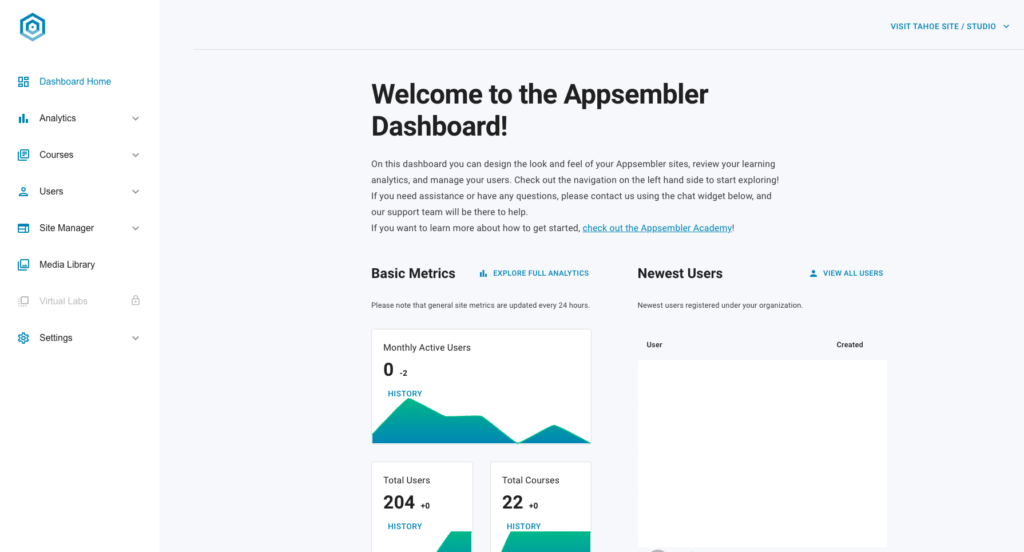
Rating: 4.9/5 (G2)
Key Features:
Appsembler presents a multifaceted approach to empower nonprofits with their Learning Management System (LMS):
- Build custom analytics dashboards using API: Through API integration, Appsembler can construct personalized analytics dashboards. This feature enables nonprofits to extract valuable, actionable insights, measure performance metrics, and craft reports tailored precisely to their organizational objectives, fostering informed decision-making.
- In-platform customer service: Appsembler distinguishes itself by providing seamless and responsive in-platform customer service. Users benefit from expert assistance directly within the LMS, ensuring a frictionless experience and elevating overall satisfaction.
- Intuitive set-up: Appsembler streamlines the LMS setup process with its intuitive interface. Users can effortlessly design a fully branded site within 1-2 hours using the administrator dashboard. This intuitive setup significantly reduces onboarding time, expediting the journey from setup to launch. Such facilitation helps nonprofits focus more on their core mission rather than grappling with technical complexities.
Effortlessly scaling your nonprofit’s training programs is at the core of Appsembler’s mission. The user-friendly course authoring tools redefine simplicity, allowing for seamless content creation. As your organization evolves, so can your training materials, ensuring scalability without compromising efficiency. Appsembler ensures that the uphill battle often associated with scaling training initiatives transforms into a smooth and agile journey.
Appsembler goes beyond providing data; it empowers organizations with Figures, a feature offering in-depth analytics and customizable reports. Nonprofits can measure performance, track progress, and seamlessly align training initiatives with organizational objectives. Figures serves as a strategic tool, providing the necessary insights for informed decision-making, thus optimizing the impact of training programs on organizational goals.
Appsembler redefines learner engagement, turning it from a challenge into a delightful experience. The platform injects dynamism through gamification features, embedded assessments, and discussion forums. Learning becomes a journey that participants actively enjoy and remember, fostering a culture of continuous engagement and knowledge retention.
Better still, it serves as an all-in-one hub for a tailored learning environment. With eComm, email, and OpenAPI integrations accessible through the admin dashboard, the platform ensures a cohesive experience for both learners and administrators. Communication is streamlined, and processes are automated, enriching the overall user experience. Appsembler’s commitment to seamless integration contributes to the creation of a holistic and efficient learning ecosystem.
Budgeting for an LMS should be straightforward, and Appsembler ensures just that with transparent pricing options. Organizations can choose a plan that aligns with their needs and budget seamlessly. With no hidden fees or surprises, Appsembler simplifies the budgeting process, allowing nonprofits to focus on their mission without being encumbered by financial complexities. The transparent approach exemplifies Appsembler’s commitment to catering to diverse nonprofit requirements and fostering a collaborative and supportive partnership.
Appsembler stands out in the competition for the best LMS for nonprofits as a comprehensive solution that complements your organization’s requirements. It’s not just about features; it’s about a fluid and engaging learning experience for your team and a streamlined process for your administrators.
Dive into the realm of Appsembler and elevate your nonprofit’s training initiatives with a touch of excellence.
2. Brainier LMS
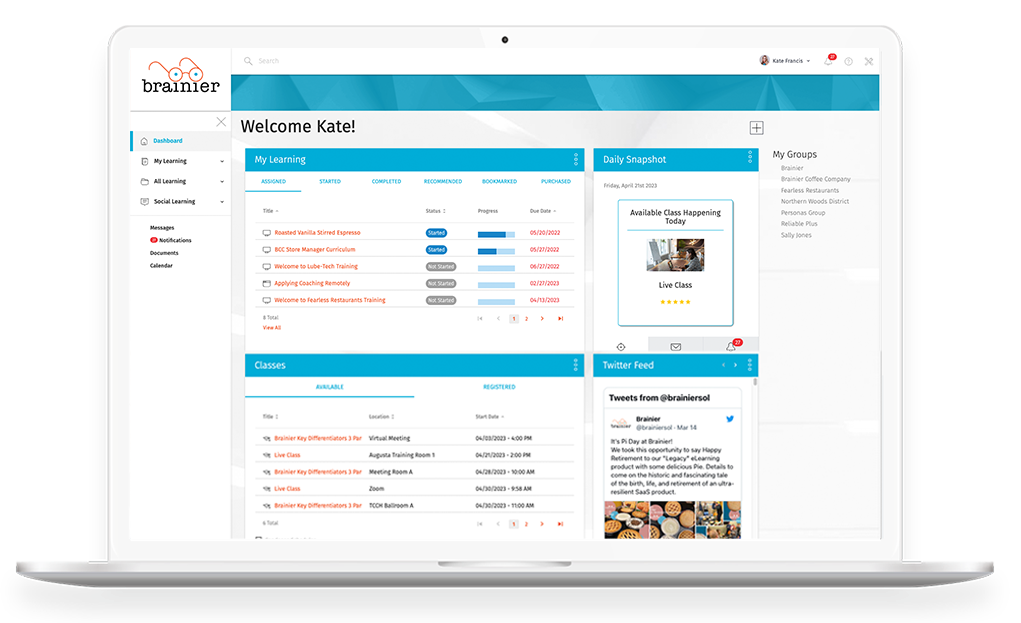
Rating: 4.6/5 (G2)
Key Features:
- Custom HTML pages: Empower administrators with unparalleled control over the learning experience. Brainier LMS’s custom HTML pages allow for strategic traffic direction, spotlighting specific content and tailoring the environment to seamlessly align with organizational goals. This level of customization ensures a cohesive and engaging learning atmosphere.
- Level-based dashboards: Tailored data insights are at your fingertips with Brainier LMS’s level-based dashboards. Administrators, instructors, and managers gain nuanced views of learner progress, enabling informed decision-making and strategy refinement. These customizable insights enhance the effectiveness of each stakeholder’s role within the learning ecosystem.
- Video coaching: Brainier LMS’s video coaching feature revolutionizes assessments by introducing structured practice, feedback, and an innovative “AI Coach,” assessing competency through experiential learning. This functionality propels organizations into a new era of scalable skill development, offering a comprehensive approach to enhancing soft skills and evaluating performance.
In its commitment to fostering scalability and flexibility, Brainier LMS introduces key features that redefine the learning landscape.
Brainier LMS champions scalability by offering custom system labels and multiple organizational charts. These features enable a tailored user experience, accommodating diverse organizational structures seamlessly. This adaptability ensures smooth transitions and aligns the platform with evolving organizational needs.
Efficient performance measurement is at the core of Brainier LMS. Real-time views of learner progress and auto-generated reports provide learning leaders with immediate insights. This proactive approach ensures that the impact of eLearning is not just a hypothesis but a documented reality, reflecting learner engagement, corporate strategy support, and alignment with company initiatives.
Brainier LMS offers a mobile app and in-app tailored recommendations beyond conventional learning methods. Learners benefit from on-the-go access to content, while behavior-based recommendations personalize their learning journey. This approach fosters sustained interest and encourages active participation, ensuring a dynamic and engaging learning experience that aligns with individual preferences and behaviors.
While Brainier LMS provides a range of off-the-shelf integrations, it’s essential to acknowledge potential limitations in diversifying the tech stack. The platform’s strength lies in its comprehensive analytics and customizable features, compensating for some constraints in out-of-the-box integrations. Prioritizing Brainier’s robust analytics and customization capabilities ensures a strategic balance between integration flexibility and the platform’s core strengths, offering a tailored approach to meet unique organizational requirements.
Brainier LMS stands out by adopting a transparent pricing approach. Interested users fill out a form, providing details about their needs, user numbers, and contact information, ensuring a personalized understanding of requirements before accessing more information on their pricing page.
3. LearnUpon LMS
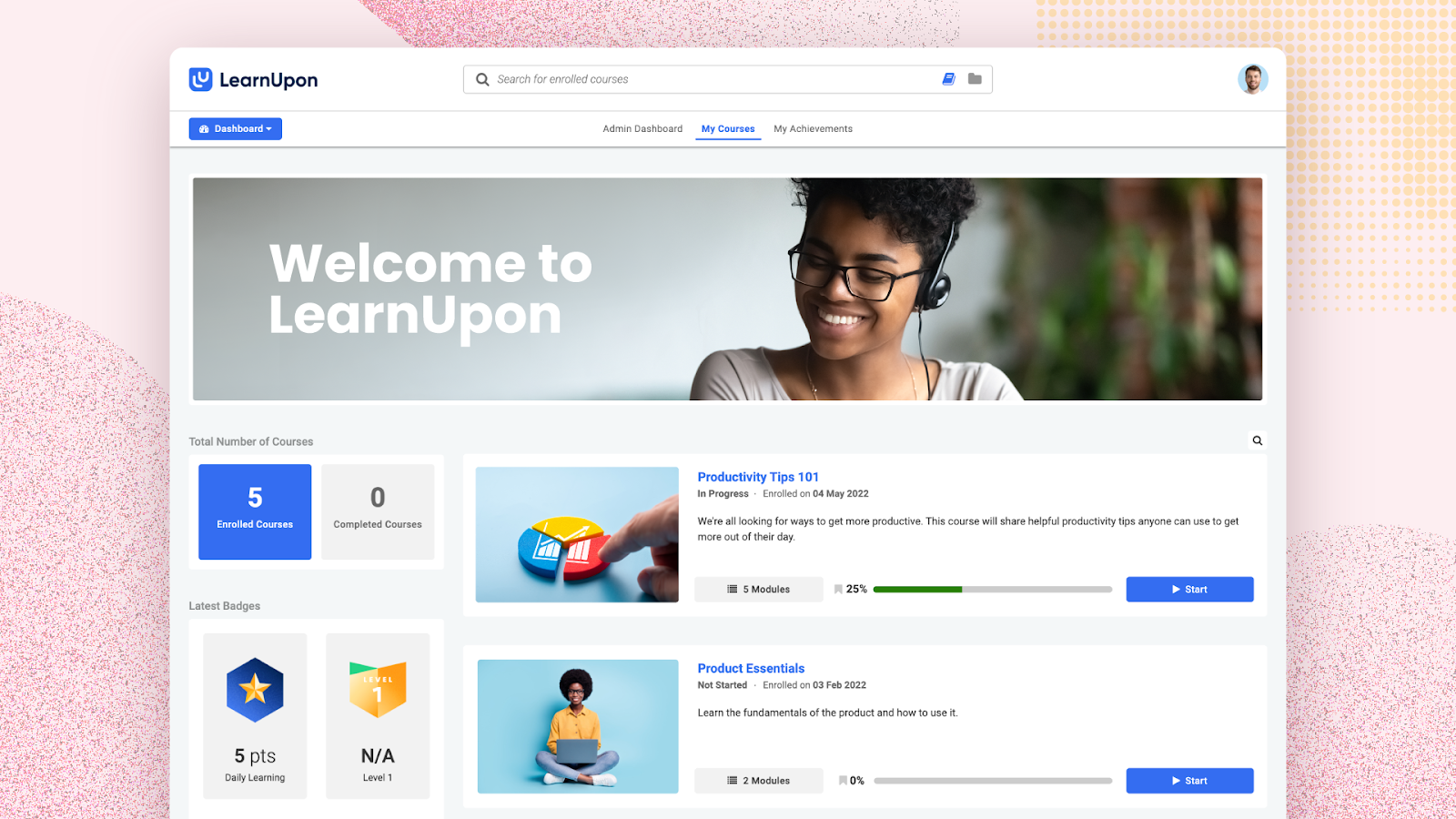
Rating: 4.6/5 (G2)
Key Features:
- AI-Powered learning: Leverage LearnUpon’s AI tools to transform course creation, enabling faster and smarter content development. From compelling summaries and exams to entire courses, the generative AI streamlines the process, saving time and enhancing creativity for learning teams.
- Portals: Customize learning experiences effortlessly with LearnUpon’s portals, allowing you to configure training uniquely for each target audience. The scalability of these portals ensures adaptability to the growth of your audience, providing a personalized learning journey that caters to diverse needs and preferences.
- Import SCORM and xAPI: Seamlessly integrate external SCORM and xAPI content into your courses with LearnUpon. This feature enhances the overall richness of your training programs by allowing you to import and utilize courses from your preferred authoring tool, offering a variety of interactive learning formats and ensuring a smooth and streamlined learning experience.
LearnUpon LMS offers a suite of versatile features that redefine the learning landscape.
It excels in scalability through versatile integrations. The platform seamlessly integrates webinars, facilitating efficient training delivery and expanding the learning experience. Coupled with automated user management and customizable portals, LearnUpon ensures adaptability to organizational growth, providing a scalable and tailored learning environment.
Efficient performance measurement is at the heart of LearnUpon’s features. Scheduled reports, admin dashboards, and comprehensive training histories empower learning leaders with insights into user progression and course effectiveness. The platform’s robust reporting capabilities, including export options and data filtering, create a holistic view of training performance.
LearnUpon’s gamification features enrich the learner experience by incorporating interactive elements. This includes achievements, badges, or other incentives that encourage active participation and motivate learners to excel, fostering engagement and a sense of accomplishment.
Its commitment to a seamless experience extends to integrations and partnerships. The platform offers eCommerce, communication tools, and CRM integrations that significantly impact learner and administrator experiences. These capabilities streamline processes, enhance communication, and integrate with external systems, ensuring a cohesive and efficient learning ecosystem. However, it’s important to note potential limitations in certain integrations.
LearnUpon LMS is committed to scalability, robust performance measurement, and engaging learning experiences. The platform’s various integrations, including webinars, reporting tools, and gamification features, contribute to a comprehensive and user-friendly learning environment. It’s a solution tailored to meet the evolving needs of organizations seeking a versatile and impactful LMS.
Note: While LearnUpon offers three tiers of plans, the pricing details are not transparent on their site, requiring users to inquire for more information.
4. iSpring Learn
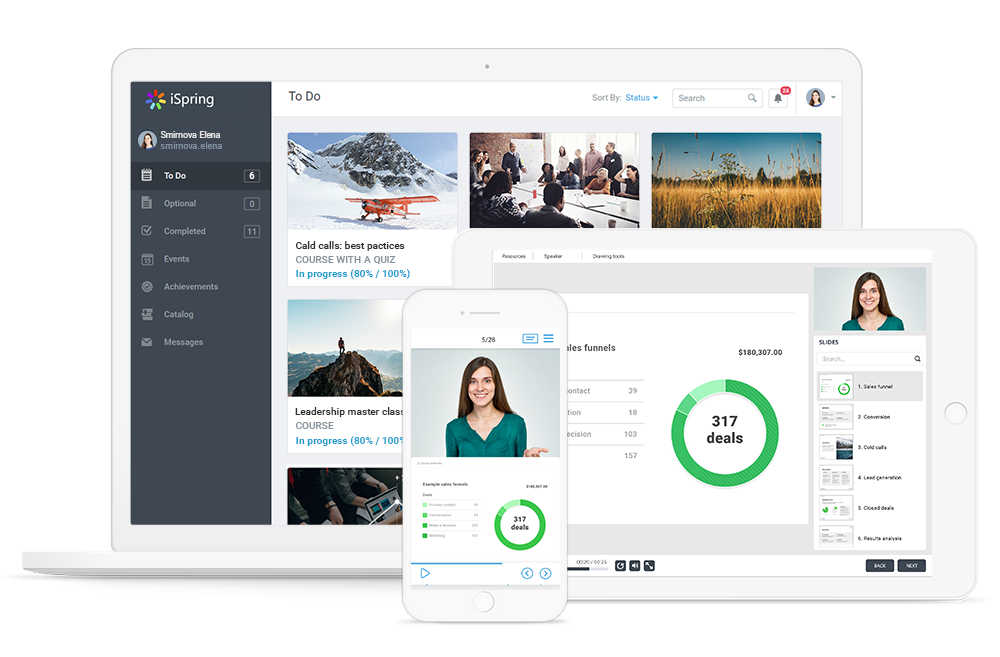
Rating: 4.6/5 (G2)
Key Features:
- Unlimited storage space: iSpring Learn stands out with its boundless storage capacity, enabling users to upload and manage content without constraints. This feature ensures seamless scalability, accommodating diverse and extensive learning materials effortlessly, providing a robust foundation for your evolving educational needs.
- Interactive long reads: Immerse learners in captivating, multimedia-rich long reads with iSpring Learn’s interactive narrative feature. Even without technical expertise, users can create engaging content that fosters immersive learning experiences. These interactive narratives go beyond traditional learning methods, significantly enhancing content comprehension and retention.
- Unlimited administrators: iSpring Learn empowers your team with the freedom of unlimited administrative roles, all without incurring additional costs. This flexibility facilitates efficient management of user roles and permissions, streamlining LMS administration effortlessly. Tailor the platform to your organizational structure seamlessly, ensuring optimal efficiency and collaboration within your team.
iSpring Learn stands out with its comprehensive array of robust features meticulously crafted to streamline user management processes and elevate the overall learning journey. From versatile administrative tools to immersive learning functionalities, iSpring Learn is tailored to optimize user experience and ensure seamless learning administration.
Effortlessly manage users and groups with iSpring Learn’s intuitive platform. The ability to recreate organizational structures simplifies training assignment, tracking, and reporting. The platform’s unlimited administrator feature provides flexibility without incurring additional costs, contributing to seamless scalability.
iSpring Learn excels in performance measurement through its 360-degree feedback system, people reports, and content reports. The 360-degree survey format enables a comprehensive evaluation of professional skills, providing insights from various perspectives. Detailed reporting features offer visibility into learner progress and course effectiveness.
The platform prioritizes learner engagement with an intuitive user portal, gamification features, and effective communication tools. The adaptive user portal, coupled with gamification elements like points, badges, and leaderboards, ensures a dynamic and rewarding learning experience. The free mobile app for iOS and Android enhances accessibility, allowing users to save courses and track progress offline.
It excels in integration capabilities through REST/SOAP API and Single Sign-On (SSO). The API technology facilitates seamless data integration with other organizational systems. The SSO integration ensures a smooth user experience, allowing users to transition seamlessly from their websites to the iSpring Learn portal.
iSpring Learn’s pricing, tied to active users, allows scalability tailored to organizational requirements. While this ensures a cost structure reflecting actual usage, the fluctuating monthly cost can present challenges, requiring strategic budget planning.
5. LearnWorlds
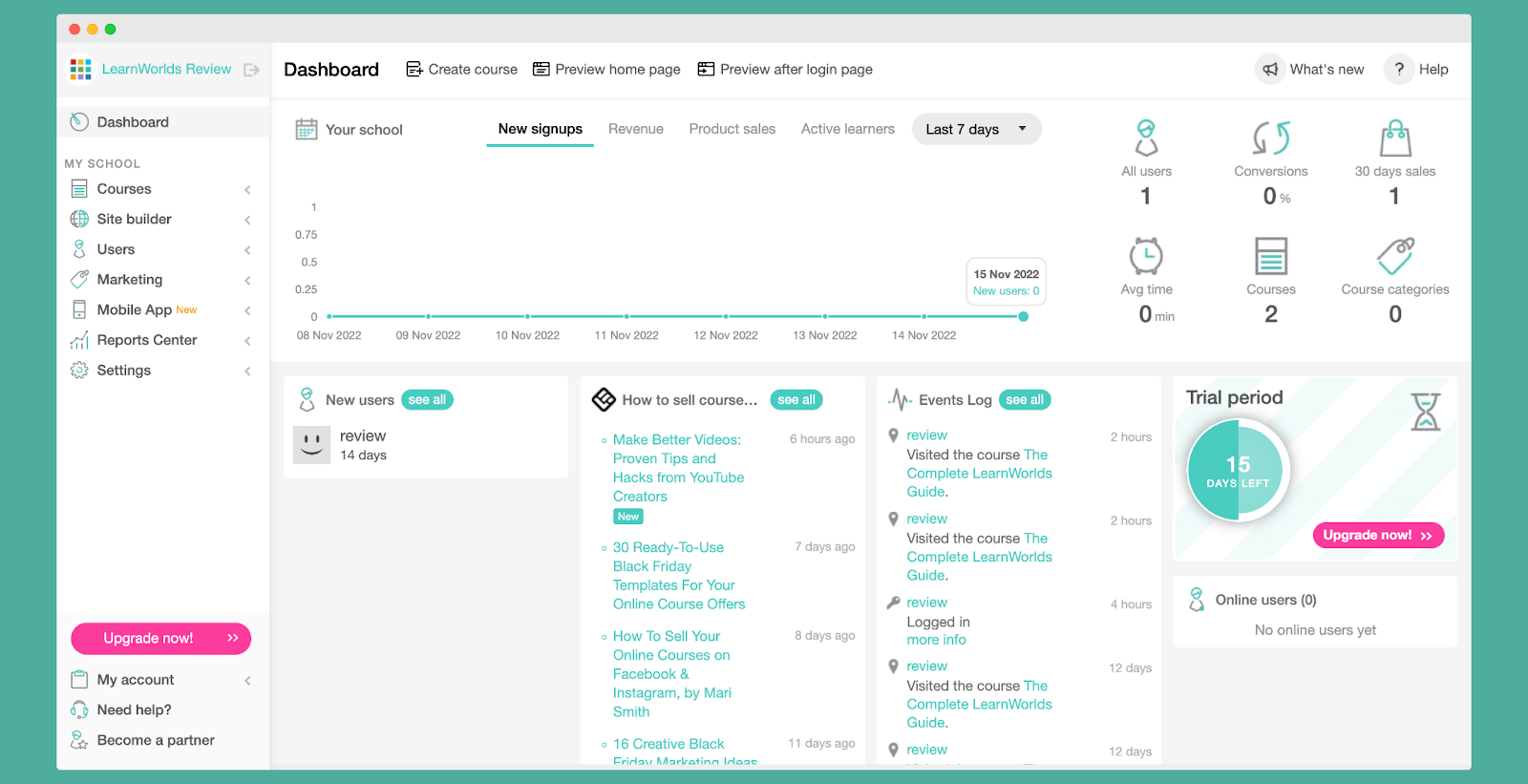
Rating: 4.7/5 (G2)
Key Features:
- Live sessions: Enhance learning through one-on-one and group interactions with LearnWorlds’ Live Sessions, integrating platforms like ZOOM, Webex, and Calendly. This feature transforms courses into dynamic experiences, fostering personalized learning and peer collaboration and breaking the monotony of self-paced learning.
- Pop-up builder: Captivate your audience effortlessly with LearnWorlds’ Pop-up Builder, featuring 60+ highly converting, mobile-friendly templates. This tool empowers educators to enhance engagement, capture leads, and expand their business without coding, creating a memorable learning experience.
- Mobile app builder: Unlock the full potential of on-the-go learning with LearnWorlds’ Mobile App Builder, offering ultimate flexibility and customization. Educators can seamlessly brand their app, ensuring a unique and convenient learning experience for learners, regardless of location. This feature reflects LearnWorlds’ commitment to providing educators with the tools to create an immersive and personalized learning journey that accommodates modern learners’ diverse needs and preferences.
LearnWorlds goes beyond conventional learning platforms by providing educators with extensive options to enhance scalability and engagement.
LearnWorlds empowers educators with a wealth of options for packaging and distributing courses, ensuring scalability in educational endeavors. Educators can seamlessly create listed or private courses, offer free or paid content, and implement drip-feed strategies, providing the much-needed flexibility to tailor learning experiences for diverse audiences. This versatility allows for the creation of personalized and adaptable courses that cater to varying learning needs and preferences.
The platform enhances tracking and reporting through robust consumption data and automated reports. While this feature facilitates informed decision-making and optimization of learning experiences, users should be mindful of potential limitations, such as data privacy concerns, when utilizing this comprehensive reporting functionality.
LearnWorlds elevates learner engagement with a rich activity library, flexible pathways, and note-taking features. The platform allows educators to craft interactive and compelling courses, providing users with the ability to navigate freely or sequentially, enhancing the learning journey, and offering various ways to absorb and interact with the content.
The set of out-of-the-box integrations in LearnWorlds enhances both administrator and learner experiences. By connecting seamlessly with various tools related to marketing, eCommerce, customer service, business automation, and payments, the platform streamlines online business operations. However, users should be aware of potential limitations, such as compatibility constraints with specific tools or services, when relying on these integrations.
Explore LearnWorlds’ flexible and budget-friendly pricing plans, meticulously crafted to cater to diverse needs. From the Starter plan at $29/month with a $5 per course sale fee to the comprehensive Learning Center + Mobile App option at $508/month, each plan includes AI tools, providing options for various budgets and requirements, with substantial savings available through annual subscriptions.
Which LMS is Right for Your Nonprofit?
For nonprofits seeking an unparalleled Learning Management System (LMS), Appsembler emerges as the clear frontrunner. Appsembler’s Tahoe LMS + Virtual IT Labs, trusted by industry leaders like Snowflake, Redis, Dremio, and InterSystems, delivers hands-on learning experiences that set it apart from other platforms.
Appsembler is a trailblazer providing scalable, interactive training and education tailored to diverse audiences, including customers, end-users, and partners. Including product sandboxes and online training labs enhances learning effectiveness and boosts user satisfaction.
Appsembler truly stands out through its seamless integration into digital ecosystems using APIs, Single Sign-On (SSO), Learning Tools Interoperability (LTI), and a robust Business Intelligence Connector. This adds a platform and creates a cohesive, efficient, and connected business environment.
Crafting captivating courses for developers, customers, and partners is simplified with Appsembler. The platform easily integrates interactive elements like surveys, quizzes, and hands-on sandboxes, ensuring an engaging and comprehensive learning experience. Appsembler’s advanced insights through reporting and analytics tools, including Figures and a Business Intelligence Connector, enable effective monitoring of learner progress and quantifying return on investment.
Appsembler’s commitment to immersive learning experiences, seamless integration, scalability, and advanced analytics positions it as the top choice for nonprofits seeking an LMS that goes beyond the ordinary.
Streamline and Scale Your Nonprofit with Appsembler
Discover the pinnacle of LMS excellence for nonprofits with Appsembler. Elevate your training initiatives, empower learners with hands-on experiences, and seamlessly integrate with your digital ecosystem.
Appsembler stands out for its scalability, immersive features, and advanced analytics. Ready to transform your nonprofit’s learning experience? Request a demo today and witness firsthand how Appsembler can streamline and scale your educational impact.
FAQs
How do LMS platforms benefit nonprofit organizations?
LMS platforms empower nonprofits by providing scalable, interactive training to diverse audiences, enhancing learning effectiveness, and boosting user satisfaction.
What criteria should nonprofits consider when evaluating an LMS?
Nonprofits should assess features like scalability, customization, user engagement tools, and integration capabilities when evaluating an LMS.
How do I determine the right LMS for my nonprofit?
Evaluate LMS options based on your organization’s specific needs, considering features, scalability, and user engagement capabilities.
Why choose Appsembler for nonprofit training needs?
Appsembler stands out for its hands-on learning experiences, seamless integration, and advanced analytics, making it a top choice for nonprofits aiming to streamline and scale their educational impact.
Can Appsembler be integrated into existing nonprofit workflows?
Yes, Appsembler seamlessly blends into digital ecosystems with APIs, Single Sign-On (SSO), Learning Tools Interoperability (LTI), and advanced Business Intelligence Connector, ensuring a cohesive, efficient, and connected business environment.



