Tips To Help Develop Employee’s Workplace Technology Skills
IT Training Department Blog
MARCH 12, 2024
Employees need to know how to use technology. No jobs don’t rely on technology in one way or another. That means employees need to be well trained in company technology. That means investing in technology as well as investing in employees to use the technology properly.


















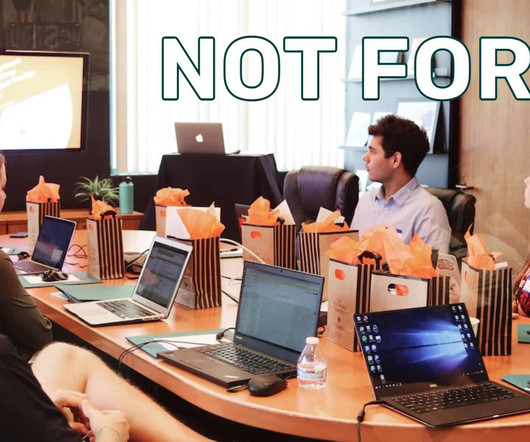


























Let's personalize your content