What Is Video-Based Learning?
This type of learning involves using videos to impart new knowledge or skills to individuals. You have likely encountered numerous educational videos throughout your life and gained valuable insights from them, whether it was a paid course on platforms like Udemy or LinkedIn Learning, or a free tutorial on YouTube. Nowadays, video-based learning has become a widely-accepted trend in eLearning, and an increasing number of organizations are recognizing its effectiveness. In fact, a staggering 95% of companies utilize some form of video for employee training. This is unsurprising given the convenience of learning and teaching through videos—all it takes is a few clicks to access a lesson, no matter where you are located—at work, home, or on the go.
Why Use Video?
Video ads have a unique appeal to consumers, and this has given rise to a specialized marketing discipline: video marketing. However, the benefits of video extend beyond advertising and have found their way into the corporate world. In a recent study, it was found that employees respond more positively to video emails than to text emails in their corporate inboxes, with the latter inducing feelings of anxiety. Compared to traditional Instructor-Led Training, eLearning courses that incorporate video offer greater interactivity and utilize modern technology and methods such as agile learning. Video-based learning is a cornerstone of Instructional Design, as it can improve knowledge retention and engage multiple senses in learners, resulting in more effective learning experiences.
What Are The Benefits Of Video-Based Learning?
1. Enhanced Engagement And Motivation
It is often more engaging than traditional training methods, as it can incorporate a variety of multimedia elements, such as animations, graphics, and interactive features. This can help capture learners' attention and sustain their interest, leading to greater motivation to learn and succeed.
2. Improved Learning Outcomes In Less Time
Visual information is often easier for the brain to process and remember than text-based information. Video-based learning capitalizes on this fact by providing a visual medium that is engaging, immersive, and easy to understand. As a result, learners can often absorb and retain new information more quickly and effectively, reducing the time required to achieve desired learning outcomes.
3. Consistent Delivery Of Content
It provides a standardized approach to delivering training content, ensuring that all learners receive the same information, regardless of their location or instructor. This can help to reduce errors and inconsistencies in training delivery, leading to more consistent performance outcomes.
4. Flexible Scheduling For Learners
With video-based learning, learners are not bound to a particular schedule or location. They can access training content from anywhere, at any time, using a computer, smartphone, or tablet. This flexibility allows employees to fit learning into their busy schedules, whether that means watching a video on their commute, during their lunch break, or at home in the evening.
5. Reduced Training Costs For Organizations
Organizations can benefit from video-based learning by reducing the cost of traditional training methods. By delivering training content online, companies can save on expenses associated with travel, facilities, materials, and instructor fees. In fact, some companies have reported significant cost savings after implementing video learning programs.
6. Scalability And Accessibility
It can be easily scaled to accommodate large or diverse audiences, as it does not require additional resources or instructors to deliver the content. Additionally, videos can be made accessible to learners with disabilities, through the use of captions, transcripts, and other assistive technologies.
What Video Training Formats Can I Use? (With Examples)
1. Animated Explainers
These are videos that use animation to explain complex ideas or concepts in a visually engaging way. They can be used in a variety of settings, from corporate training for employees to educational videos for students.
2. Presenter Videos
These videos feature a presenter speaking directly to the camera. They are commonly used in eLearning courses, webinars, and other online training programs.
3. Screencasts
These videos capture what is happening on a computer screen, often with narration or other audio commentaries. They are useful for demonstrating software or other digital tools and can be used for software training or product demos.
4. Demonstration Videos
These videos show how to perform a specific task or use a particular product. They can be used for training employees or customers, and are often used in the tech and manufacturing industries.
5. Live-Action Explainers
These videos feature live actors or real-world footage to explain complex concepts. They are often used in marketing and advertising, as well as in educational and training settings.
6. Interactive Videos
These videos allow the viewer to interact with the content, such as by choosing different paths or options. They are useful for immersive learning experiences and can be used for everything from customer service training to language learning.
7. Whiteboard Videos
These videos use a whiteboard and illustrations to explain ideas or concepts in a visually engaging way. They are often used in educational and training settings, as well as for marketing and advertising.
8. Kinetic Text-Based Videos
These videos feature moving text and graphics to explain complex ideas or concepts. They are useful for engaging learners and can be used in a variety of settings, including corporate training and marketing.
How Do You Launch Video-Based Learning In Your Organization? Launch Plan For L&D Professionals
Let's explore how to implement learning with videos in your company and reap its benefits. Take the plunge with these actionable steps:
Step 1: Define Learning Goals
To launch, you need to first identify your learning goals. This will help you determine what information needs to be conveyed through the video and ensure that the video is effective in achieving the desired outcomes.
Let's say you are an eCommerce company looking to launch a new product line. Your learning goal could be to train your sales team on the features and benefits of the new products to increase their confidence in selling them.
Step 2: Determine Video Type And Length
Once you have identified your learning goals, you need to determine the type and length of the video that will best serve those goals. You can choose from different video types such as explainer videos, or live-action videos, and determine the length based on the complexity of the topic and the attention span of the audience. Consider the needs and preferences of your learners when choosing a video format. For instance, younger generations may prefer short, bite-sized videos, while older employees may prefer longer, more detailed videos. Also, keep in mind that different video formats have varying levels of engagement and interactivity. Interactive videos, for example, can help improve knowledge retention and engagement.
Lastly, don't forget to optimize your video content for mobile devices, as more and more learners are accessing training materials on their smartphones and tablets. By choosing the right video format and optimizing for mobile, you can create effective and engaging video-based learning experiences that meet the needs of your learners.
Let's say you have identified that a demonstration video built for mobile will be the most effective in training your sales team on the new product line. Based on the level of detail required and the average age of the sales team being 35, you have determined that a 10-minute video will be most effective.
Step 3: Plan And Produce The Video
Next, you need to plan and produce the video. This involves developing a script, storyboarding, filming, and editing the video. You can either create the video in-house using your own equipment and software, or you can outsource the production to a professional video production company. There are pros and cons to both approaches. Hiring a video production company has the advantage of tapping into the talent, skills, and experience of professional studios. They can handle the entire process from ideation to filming and editing, resulting in high-quality videos. However, this comes at a higher cost.
Creating videos in-house allows you to leverage your expertise in the subject matter to create more informative and expert training videos. It's also a cost-effective option as you won't have to pay for scriptwriting, video editing, or location rental. However, it requires learning the ropes of professional filming and investing in equipment and software. You can also choose to create your own script and outsource the video production to an external company. Ultimately, the decision on who will create the videos depends on your budget, resources, and the level of expertise required for the project.
Dropbox created a video campaign called "Work in Progress" that used humor and storytelling to showcase its brand identity and features. They hired a professional production company to handle the filming and editing of the video, while their marketing team worked on the script and storyboard.
Step 4: Host And Share The Video
After producing the video, you need to host it on a platform that is easily accessible to your audience, such as a Learning Management System or a video-hosting platform like YouTube or Vimeo. You can then share the video through different channels such as email, social media, or your company intranet.
HubSpot hosts educational videos on its website and shares them through social media and email to reach a wider audience.
Step 5: Evaluate And Optimize
Finally, you need to evaluate the effectiveness of the video in achieving your learning goals and optimize it if necessary. This involves conducting a thorough training evaluation like collecting feedback from the audience, analyzing metrics such as views and engagement, and making improvements to the video if necessary.
Let's say you have received positive feedback from your sales team on the how-to video on the new product line and have noticed an increase in sales of the new products. After analyzing the metrics, feedback revealed certain sections were too long and not engaging. To improve engagement, you optimize the video by breaking it down into shorter, more digestible modules with interactive elements and this increases sales performance by 20% and improves conversion rates.
How Do You Maximize Your Video-Based Learning? Strategies For L&D Managers
To maximize the impact of their video training, L&D teams can utilize these six effective strategies. These strategies are designed to increase employee engagement, retention, and effectiveness while making video training a valuable tool for achieving business goals.
1. Create Short, Bite-Sized Videos
Long, tedious videos can be boring and overwhelming for learners. To drive employee engagement, L&D managers should create short, bite-sized videos that are easy to digest and understand. Short videos that are no more than 5 minutes in length can be highly effective in capturing the learners' attention and keeping them engaged throughout the learning process.
2. Include Interactive Elements
Adding interactive elements such as quizzes, polls, and surveys to video-based learning can increase engagement and help employees retain information better. Interactive elements can help learners to apply the knowledge they have acquired and ensure that they have understood the material covered in the video.
3. Gamify
Gamifying the learning experience can add an element of fun and competition to the learning process. L&D managers can incorporate games, leaderboards, badges, and other gamification elements to encourage employees to participate and remain engaged.
4. Personalize
Personalizing the learning experience to meet the needs of individual learners can help to improve engagement and make the learning experience more relevant and meaningful. L&D managers can use tools such as adaptive learning algorithms, pre-assessments, and learning analytics to personalize the learning experience.
5. Encourage Collaborative Learning
Encouraging collaborative learning through videos can improve engagement and foster a sense of community among employees. L&D managers can use tools such as discussion boards, social media platforms, and peer-to-peer feedback to encourage employees to share ideas, ask questions, and engage with one another.
6. Create A Learning Journey
Create a learning journey with multiple videos, broken down into smaller modules and sequenced logically. This helps employees understand the context, stay engaged, and be motivated. Add assessments and activities to reinforce learning and apply knowledge gained.
Want To Get The Most Out Of Video-Based Learning In Your Organization? Consider These Tips

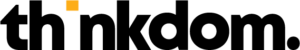
Originally published at www.thinkdom.co.

