How to Convert Courses from PPT to SCORM ?
Paradiso Solutions
APRIL 9, 2023
The eLearning content is far more engaging and interactive that enhances user retention and effectiveness of learning. PowerPoint is an easy way to deliver presentation through slides but unfortunately lacks the advanced progress tracking system. The content is in SCORM format which makes it interactive and easily sharable.





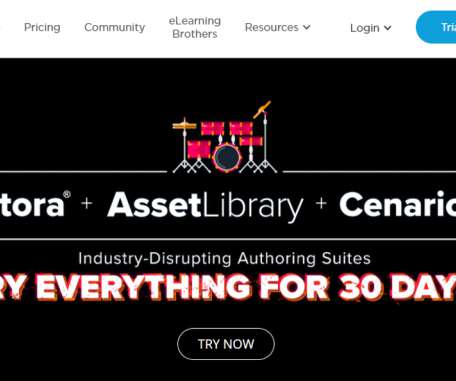

















Let's personalize your content