A Knockout Year for Lectora
eLearning Brothers
JANUARY 15, 2014
It was a pretty big year for Lectora. At the beginning of 2013, we were graced with Lectora 11, or—more properly—Lectora Inspire version 11. Rounding out this brilliant new Lectora 11 were new versions of Flypaper, Camtasia, and SnagIt. After a few months, we got Tin Can (a successor to SCORM) support in Lectora’s 11.1


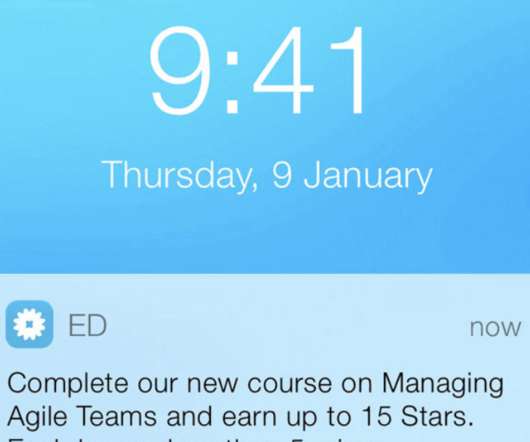

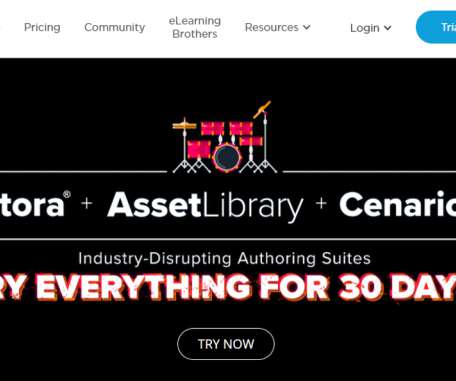






























Let's personalize your content