Learn the potential benefits of a cloud-based eLearning authoring tool
Paradiso
APRIL 9, 2023
Cloud based authoring tools rely on the server and do not need any installation prior use. Lectora Online This authoring tool is a powerful combination of the best features of desktop and cloud-based tool. It makes the process of slide creation very easy by adding heading, text, media, audio and other useful interactions.

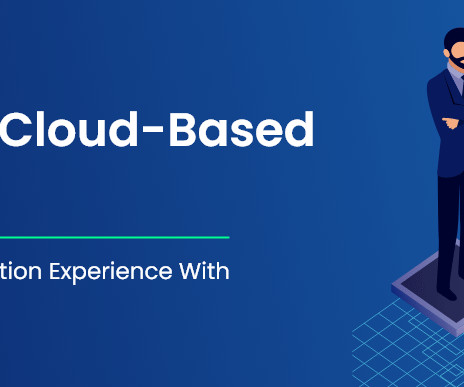




















Let's personalize your content