24 New Lectora Online Support Videos You Should Watch
eLearning Brothers
JANUARY 31, 2018
We just added 24 new videos with short, step-by-step instructions for editing and adding to your courses in Lectora Online. These videos use our Customizable Courseware lessons as examples, but they’re also a great way to get familiar with using Lectora Online for any eLearning project. 05 Changing Slide Background.












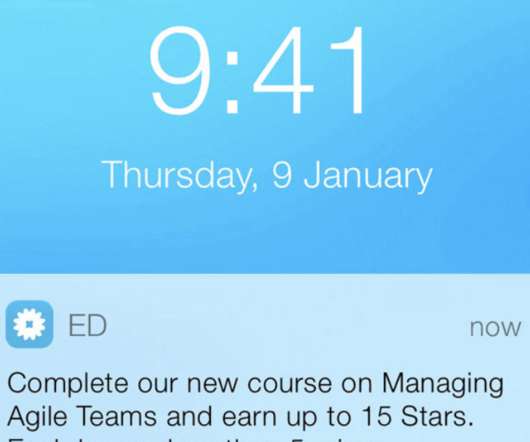





















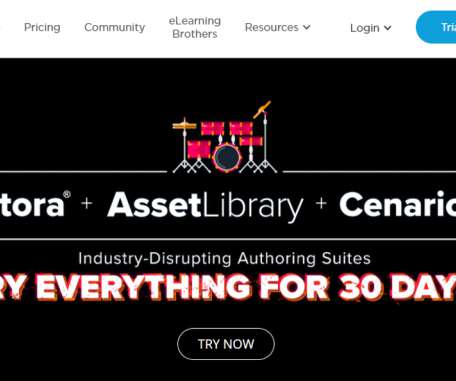














Let's personalize your content