The Best eLearning Authoring Tools, Platforms & Software
Folio3
MARCH 9, 2023
Get your ideal match by comparing the most well-liked corporate eLearning platforms available in 2023 along with what they are their types and the brief difference between eLearning Software and tools. Main Features The following are a few features to take into account while selecting authoring software, platforms, and tools.





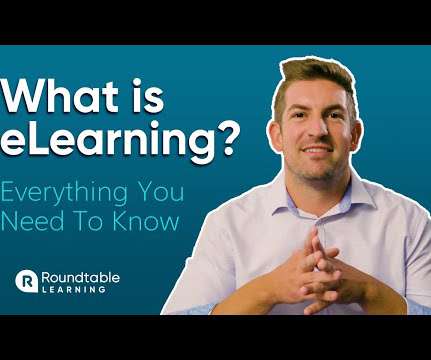
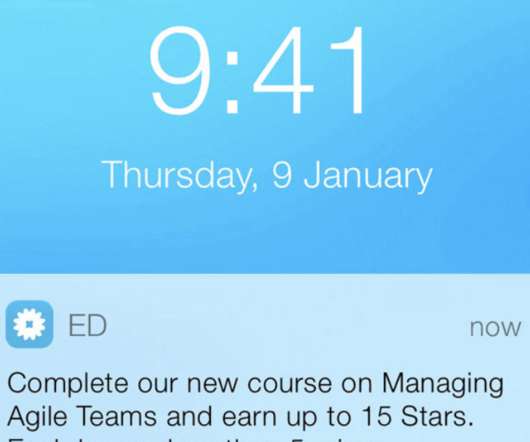
















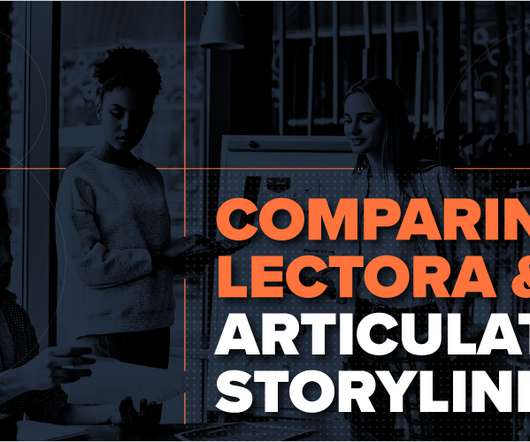
























Let's personalize your content