Snap! by Lectora Review
Integrated Learnings
JULY 6, 2011
Recently Trivantis, makers of the eLearning development program Lectora, announced the release of Snap! by Lectora. Far and away the biggest advantage to Snap by Lectora is the extremely low price of $99. Exporting to Lectora and Lectora Online. Quizzes and surveys created in Lectora cannot be exported to Snap.


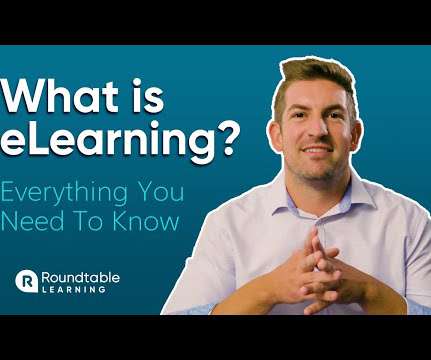








































Let's personalize your content