How to Draw Attention in Video Lectures
learnWorlds
FEBRUARY 27, 2019
Video lectures are one of the most promising teaching materials in online learning. Empirical evidence suggests that adding attentional cues in the instructor behavior guides learners’ visual attention and thus improves their learning performance in video lectures. The Need for Facial Expressions in Video Lectures.




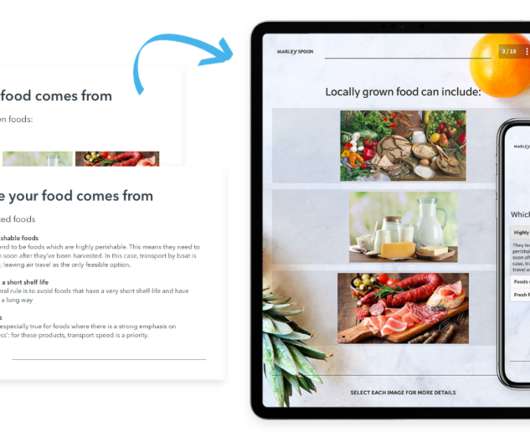



















Let's personalize your content