Use YouTube to Build a Course in 3 Steps
LearnDash
OCTOBER 6, 2022
The wizard then creates a course with lessons for each individual video in the playlist. By default, each video creates a new lesson in the course. The text in each lesson comes from the YouTube video’s description. Turn on “Lesson Materials” if you’d like to add documents such as lecture notes or a transcript to the video.



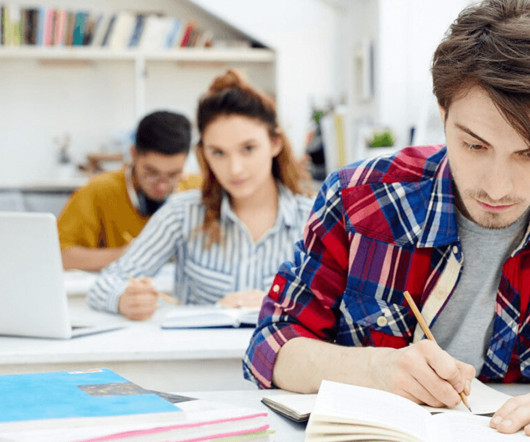

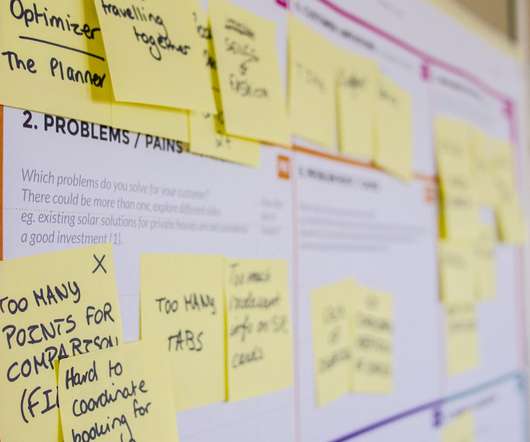








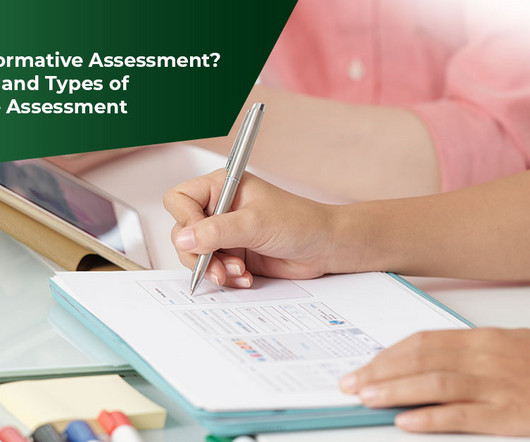






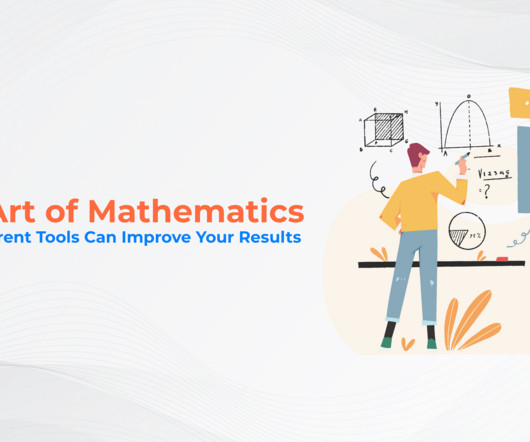
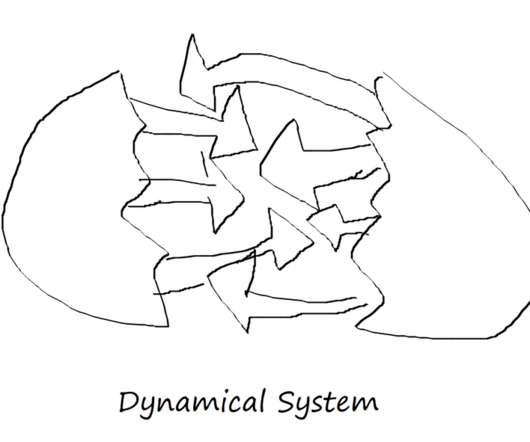










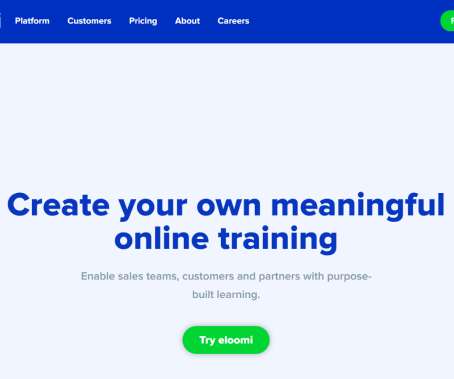









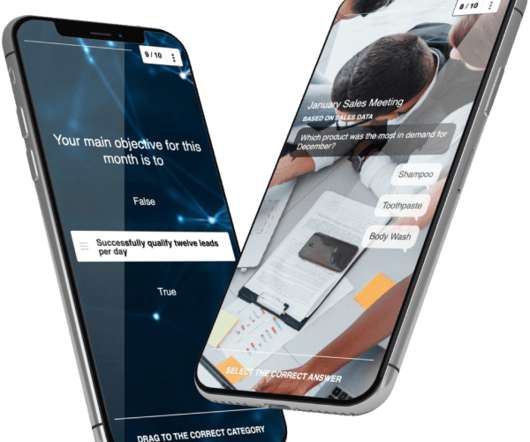











Let's personalize your content