Articulate Storyline 360: The Ultimate All-in-One Tool for eLearning and eTraining Professionals
Philip's Learning
MARCH 15, 2023
Mobile Compatibility : Articulate Storyline 360 is mobile-friendly, allowing learners to access courses from their mobile devices. With the rise of mobile learning, it's essential to create courses that are compatible with mobile devices.







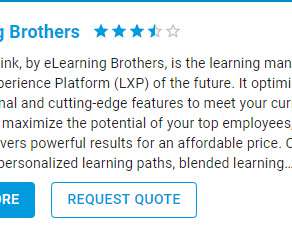







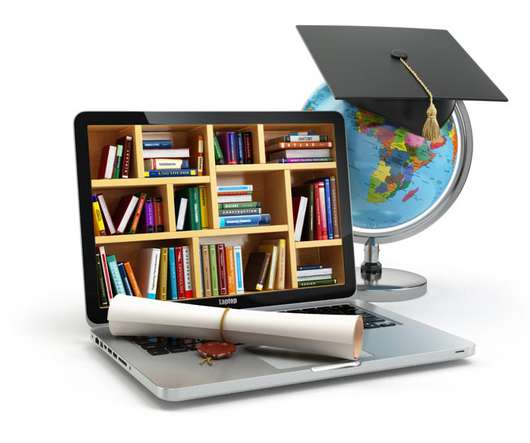













Let's personalize your content