I’ve been a big fan of Canva for a long time now. There are so many things it can do and my favorite thing is how easy it is for anyone to create great designs in no time. Whether you need a quick graphic for social media, slides, a flyer promoting an event or a whole host of other things, Canva has got you covered with 10’s of thousands of pro design options.
While I’ve been using it a lot, I’ve missed some of the impressive updates they’ve added and wanted to share them with you. Here are some of my favorite workflow improvements and time savers:
Publish designs straight to Mailchimp
You may know that I’m also a fan of using email marketing platforms like Mailchimp for learning & development purposes. If you haven’t tried it out yet you should and now you can streamline your workflow even more by publishing Canva designs straight to Mailchimp.
Keep all your files at your fingertips
Now, you can seamlessly use all your Dropbox, OneDrive and Google Drive files to design and create anything, and save back them when you’re done! Spend less time remembering where you saved your files and more time.
Download Canva designs as Powerpoint
I’m also a huge PowerPoint fan and sometimes, I just need a powerpoint. Now with Canva, you can download your awesome Canva designs into a Microsoft Powerpoint presentation. Whether you’re creating graphics or presenting this is a fabulous option you should know about!
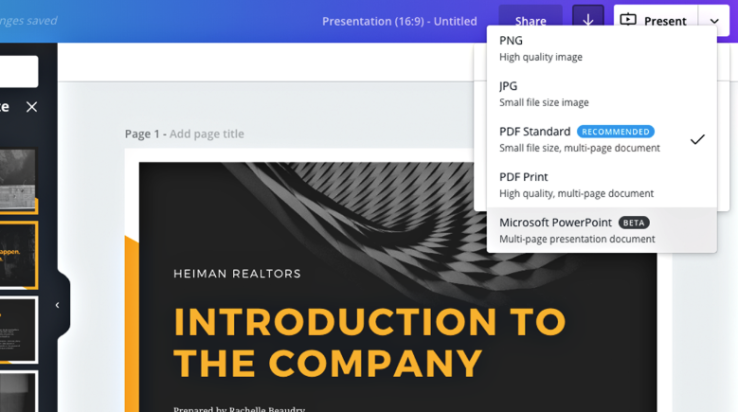
Other features worth checking out:
Presenter View (with notes!) for presenting like a pro
For the right scenarios, you might even consider using Canva to create and present your slides. As we just saw you can always export them to PowerPoint for final polishing, animating and delivery, etc.
Search for stock videos
Easily search from a growing stock video library for design projects that can benefit from video.
Find photos, right inside Canva + Pexels + Pixabay
Don’t interrupt your creative flow to find the perfect picture. Canva has thousands of photos (free & paid) plus integrates with free options from Pexels and Pixabay. You’ll love having these at your fingertips as you design.
What have you used Canva for? What is your favorite feature?
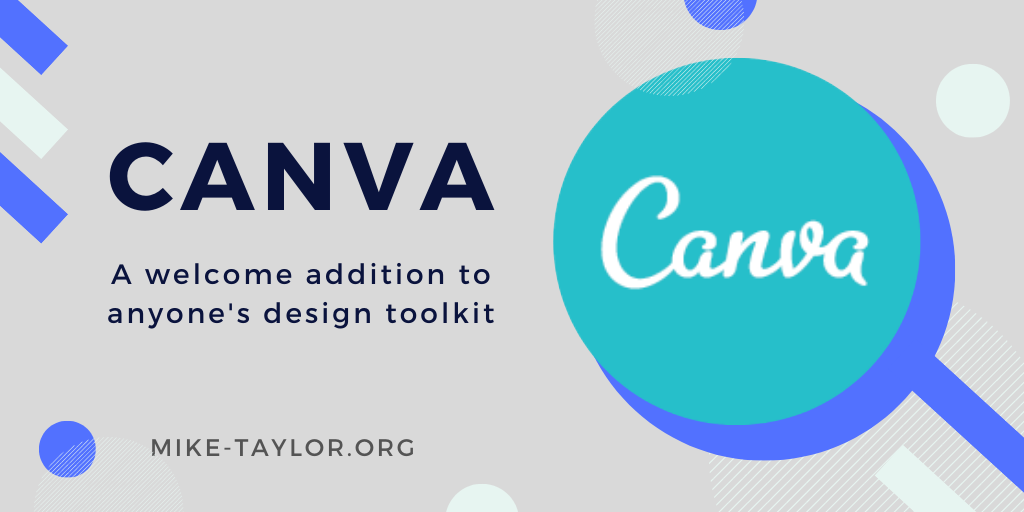
One thought on “Canva Just Keeps Getting Better & Better”