My Top 10 Tools for Learning 2022
Experiencing eLearning
AUGUST 23, 2022
The animated characters and library of assets mean it fits well with my approach of using stories and scenarios for elearning. I use SnagIt all the time for quick screenshots. If I need to quickly show a colleague or client how to do something, or I need to show an error for troubleshooting, SnagIt is the perfect tool.






















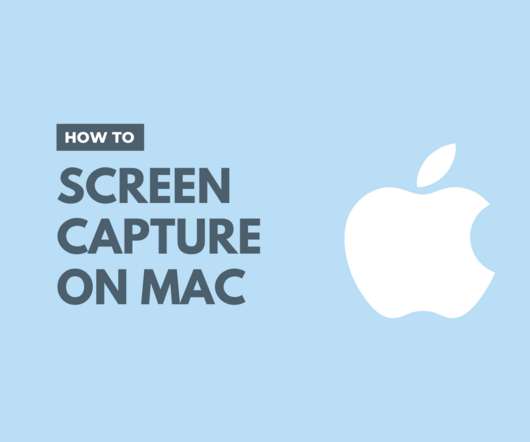























Let's personalize your content