Save Time Using Text to Speech in Captivate 9
eLearning Brothers
SEPTEMBER 14, 2016
Often, due to expense or logistical difficulties, we forego using voice to get our point across. Captivate has a feature, though, that makes adding the spoken word much easier: Text-to-Speech. Let’s look at how to utilize Text-to-Speech in Captivate. That’s really about it. It’s that simple.












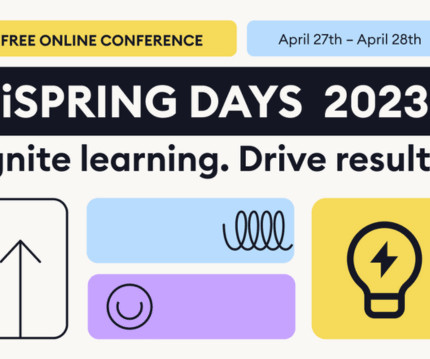


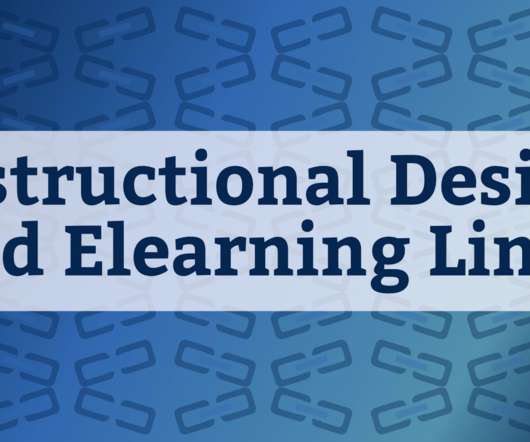



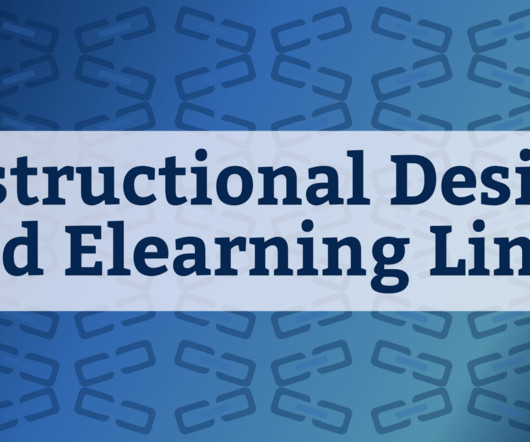


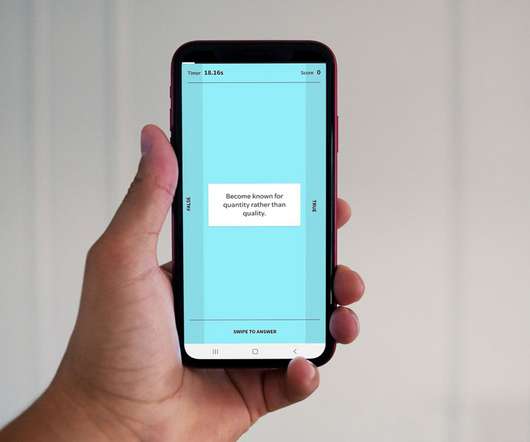







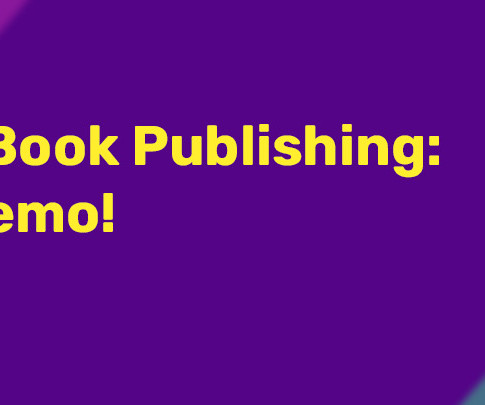










Let's personalize your content