AI, DEI, Twine: ID Links 4/23/24
Experiencing eLearning
APRIL 23, 2024
AI prompts, tools, and reflections Prompt library Anthropic (the makers of Claude AI) have shared a library of prompts. 10 guidelines for accessible captions: Readable, accurate, synchronized, length, position, sound, credits, voice changes, speaker identification, and motion with one or two sentences describing each one.






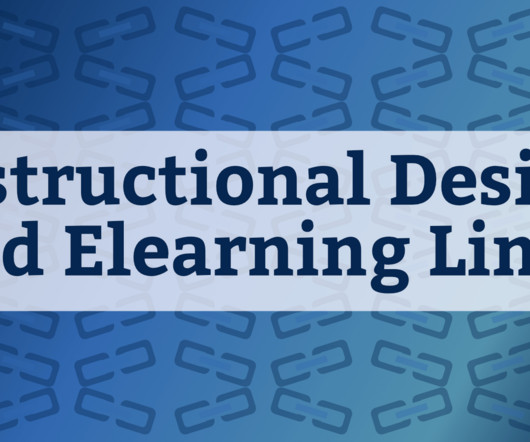


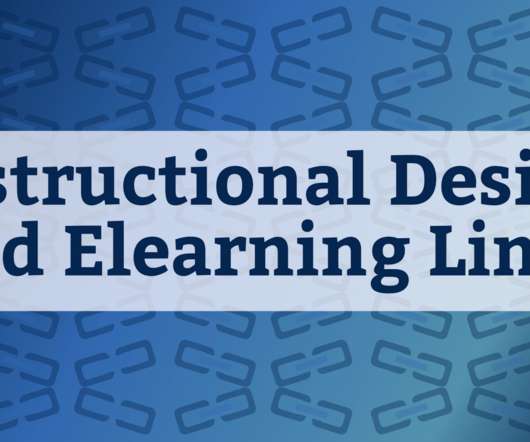





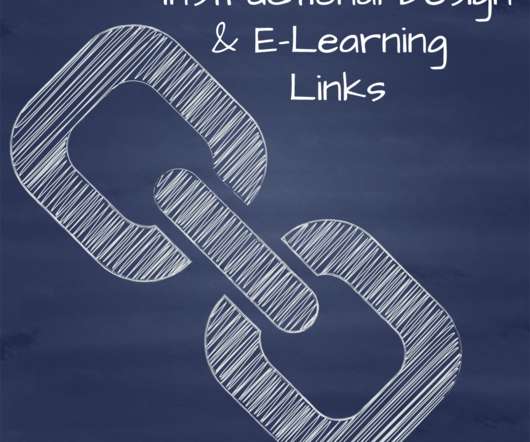


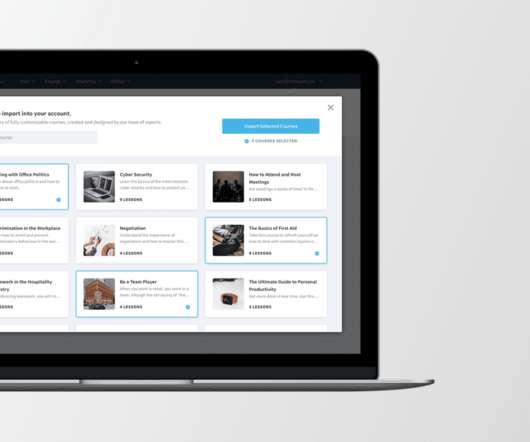



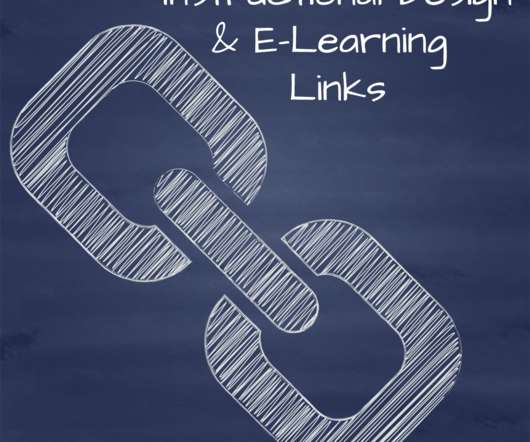












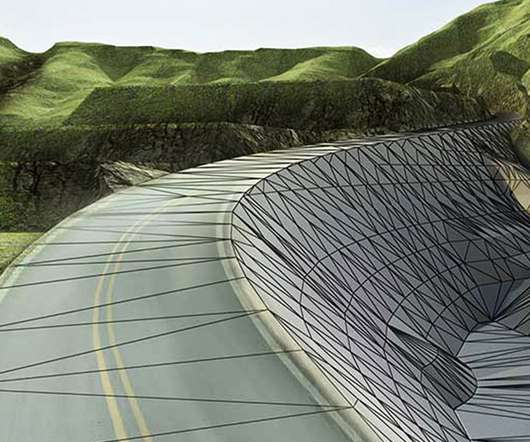

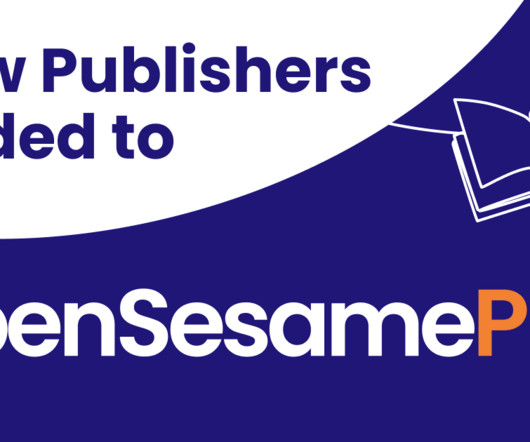
















Let's personalize your content