Imagine writing a set of emails just once that is sent to different people at different times when they need it most.
Despite all the hype for social networks and messaging apps, there’s only one online platform that everyone uses: email. You can send an email using any email service or application, and you’ll know it will reach the recipient. That makes email a great place to share your learning messages so they’ll be seen.
Among the most powerful and useful features of email marketing tools is email automation. You only have to set it up once, and it runs on its own. After that, you are able to send triggered emails without lifting a finger. It sounds complicated, but it is actually quite simple to set up.
Email automation involves sending emails automatically, without the sender having to do anything. There are a variety of “triggers” that cause the emails to be sent, such as something the subscriber does (a behavioral trigger) or a certain date or time frame (a time-sensitive trigger). You can use automated processes like these to send targeted emails at just the right moment..
Instead of manually sending an email to everyone who signs up for your learning program, you could set up a trigger so that every time a new participant registers, a welcome email is sent automatically.
You write the email once, but it continues to work hard and reach all your subscribers exactly when they need it.
- You can send more personalized emails: In addition to taking the manual work off your plate, automated emails allow you to personalize your messages in a timely and relevant manner.
. - Automated emails are opened more often: According to Epsilon, these types of triggered emails get 199% higher click-through rates than mass emails.
.
If you’re not familiar with email marketing tools and what they can do, Zapier’s Ultimate Guide to Email Marketing is a nice place to get a good foundational understanding.
MailerLite
I recommend MailerLite as an email marketing tool to anyone who is just getting started. MailerLite makes it easy for you to automate your emails in the same way that huge companies like Amazon and many others personalize their emails to reach their customers.
Here are just a few examples of what you can do with email marketing tools like MailerLite:
Automate Welcome Emails
The first email automation you should consider is a welcome response for a new subscriber (check out these welcome email examples for inspiration)!
An automated email message is the best way to acknowledge someone who signed up for content, make a positive first impression, and extend engagement by offering additional value.
Welcome emails can dramatically improve engagement metrics if they’re done right. Just remember—first-time impressions are powerful, so be thoughtful about what you want to say.
Automate an onboarding sequence
You can create automated sequences in which multiple emails are sent sequentially. A series of triggered emails allows you to break up your messaging and feed people information in a way that is timely and based on their actions.
Example: Onboarding Sequence
Step 1 – A new subscriber receives a welcome email.
Step 2 – Two days later an email is automatically sent with a product tour video.
Step 3A – If the subscriber watches the video, they receive an email one week later with a coupon.
Step 3B – If they don’t watch the video, they receive a different email sequence to re-engage them.
Whenever a new subscriber (or learner) is added, these sequences are automatically sent on whatever cadence you specify. If you find that part of a sequence is not effective, it’s easy to change specific parts without having to build a new sequence.
Automate educational content/online courses:
The great thing about online courses is that you make them once, and then people can sign up whenever they want. Your work is done!
When someone signs up for your course, an automated workflow can deliver the content at the right times. You can be the teacher at any given time and date! Your emails will be sent out automatically.
Click here for a detailed workflow example for an online course automation with all the steps.
Automation Examples Gallery
Automated emails guide your audience during every step of their journey—from the moment they get to know you until the conversion and beyond. Whether it’s just one person or thousands, you can easily engage with each individual subscriber.
https://www.mailerlite.com/automation-examples
Here are a few resources from a Learning Guild session I did on using MailerLite for learning.
Sign Up for Free Example Email Course
https://www.subscribepage.com/s7a1r6
These are some resources that can help you get a head start on using email for learning campaigns:
- Get Behind the Scenes of Onboarding Via an Email Campaign by Simon Bertoli
- Email Course Design: Using Digital Marketing as a Learning Strategy by Sarah Mercier
- Ultimate Guide to Email Marketing by Zapier
Getting Started
If you’re just getting started these tools will help you get some traction without requiring a big investment or conquering a steep learning curve:
MailerLite
Full feature set including autoresponders for drip campaigns for up to 1,000 subscribers for free and a great email editor for creating great-looking emails. http://mailerlite.com
Getting Started Guide
Your go-to guide for how to set up and get the most out of every MailerLite feature.
.
Tutorial Videos
Gallery of video tutorials make it easy to learn everything you need to know about using MailerLite
.
Contact Monkey
Contact Monkey is a nice option that works well within corporate Outlook environments. http://contactmonkey.com
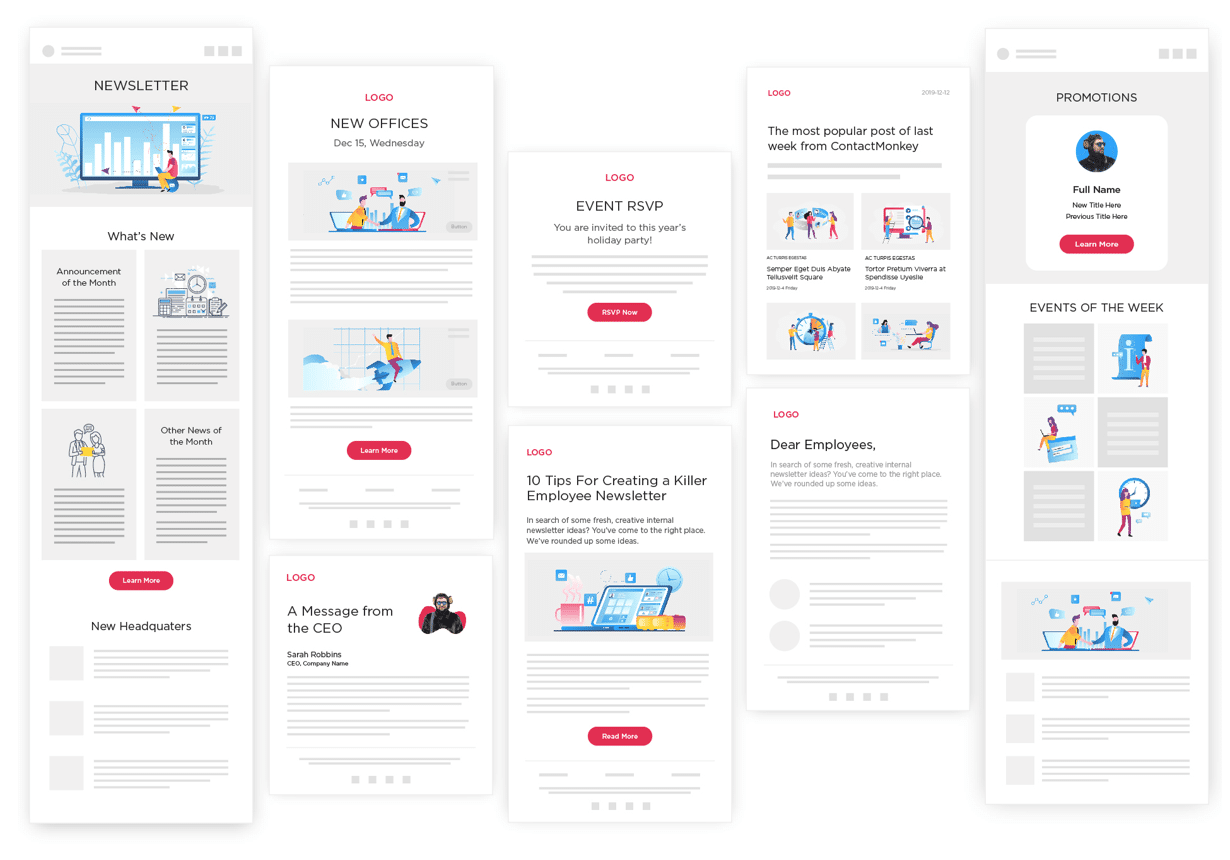
.
BEEFree
This is a free drag & drop tool for creating beautiful emails fast.
http://beefree.io
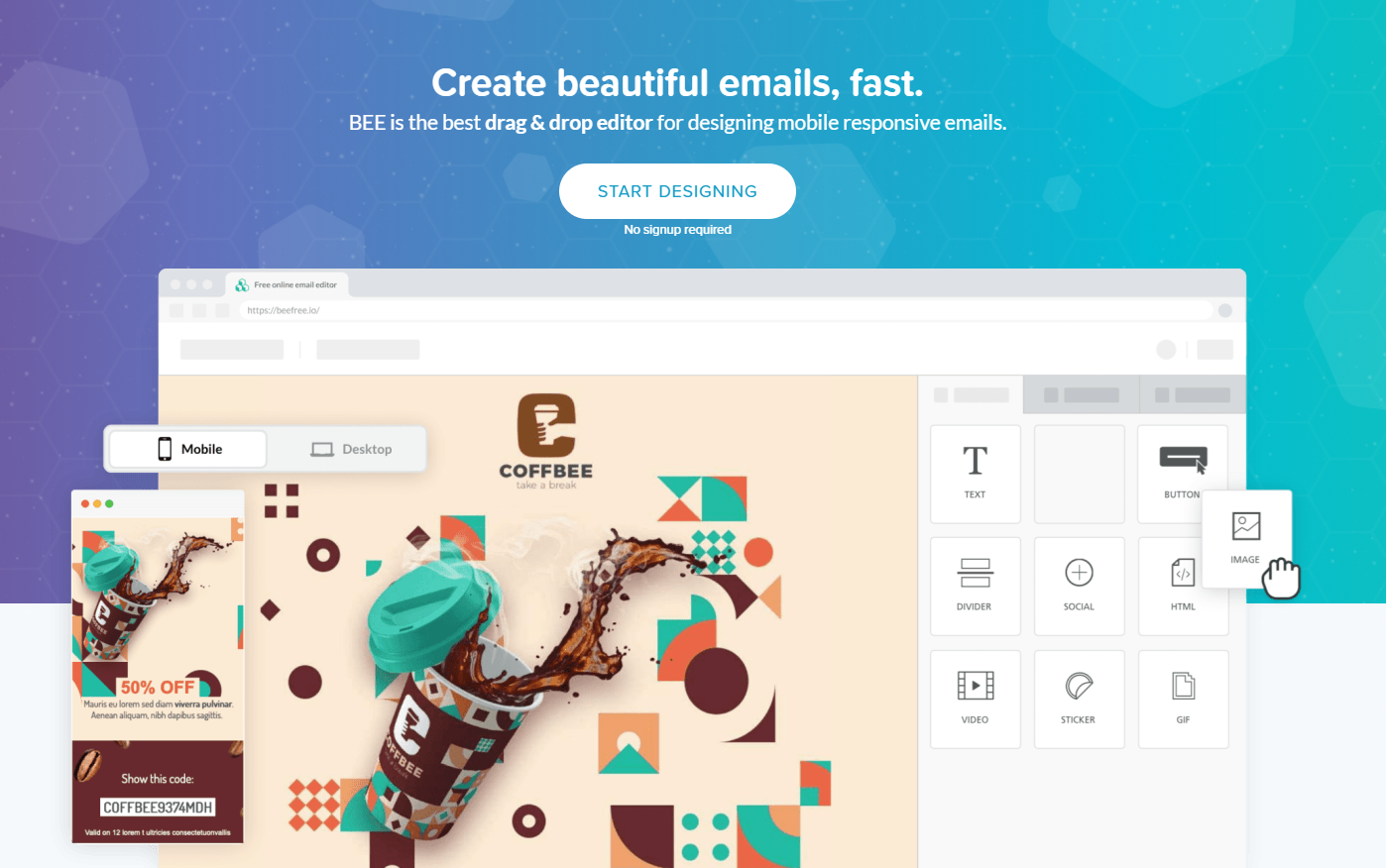
If you have any comments or questions, feel free to reply and let me know.

One thought on “Using Email Marketing Tools for Learning Campaigns”