Tips on Using Videos in Your Online Courses
LearnDash
JUNE 21, 2017
A good microphone can be the difference between a professional presentation and an amateur one. Don’t worry though, you can get a decent microphone for under $100 on Amazon. Whatever you do just don’t use the microphone on your computer. Production is also very important from both an audio and visual standpoint.

































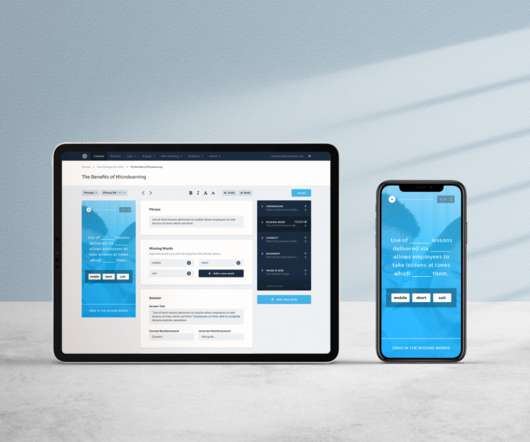















Let's personalize your content