Recording Audio with Adobe Presenter
Integrated Learnings
FEBRUARY 23, 2011
A second challenge with using online conferencing tools is that they do not provide an option for output to AICC or SCORM for integration into a Learning Management System (LMS). Presenter also provides you the option to record your narration over the PowerPoint, and save the course directly as AICC or SCORM for LMS integration.







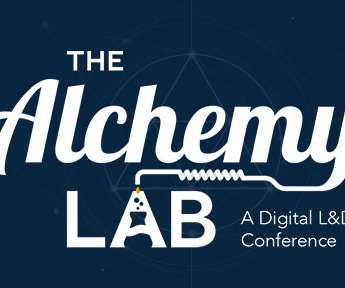




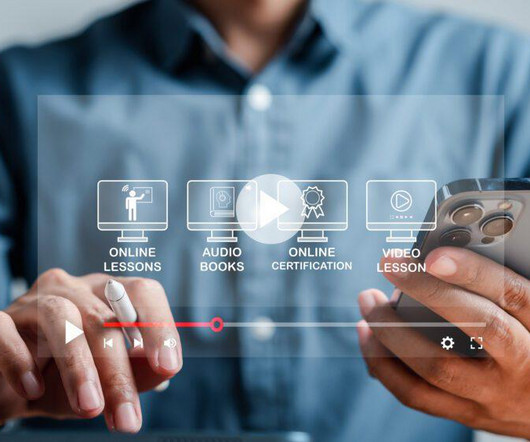

























Let's personalize your content