How to Shoot a Video Commercial: A Practical Guide
fewStones
DECEMBER 6, 2023
Invest in a reliable microphone and recording equipment to capture clear, distortion-free sound. Whether it’s a dynamic tracking sequence or a static frame, stability improves the visual appeal of your video. Sound Engineers: Ensuring high-quality audio recording, free from disturbances or background noise.





























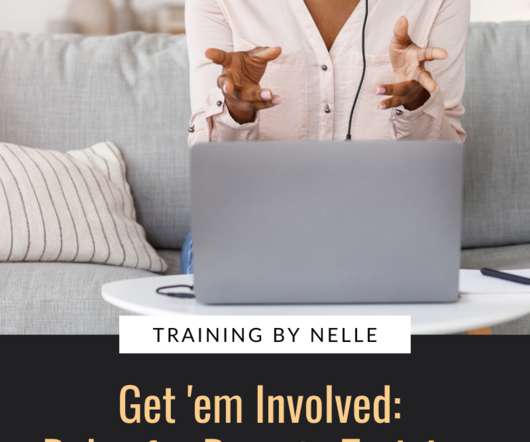





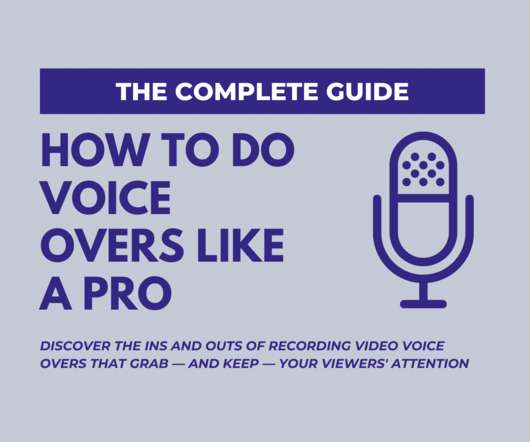











Let's personalize your content