Very Impressed with the work TechSmith (i.e. Camtasia) is doing on iPad
mLearning Revolution
FEBRUARY 7, 2012
You can use the built-in microphone on the iPad to narrate the process. Once you are happy with your recording, you can either log in to Facebook and share the recording with your friends, or upload it to the TechSmith cloud and then share it via Twitter or email. Think Camtasia or Captivate but right on the iPad.





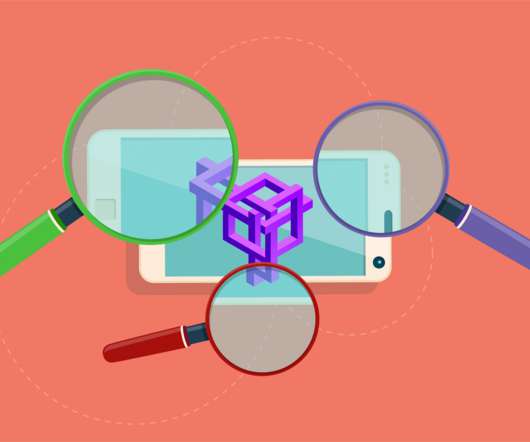





































Let's personalize your content