How To Easily Create ELearning Videos from Microsoft PowerPoint
LearnDash
DECEMBER 2, 2015
And often we are asked about ways to use PowerPoint for elearning course content. Now, there are many ways you can integrate PowerPoint into any elearning program. Using a free tool like Screencast-o-Matic allows you to record your screen and then instantly save the video locally or upload to a platform like YouTube.













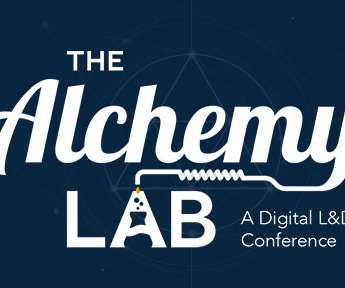




























Let's personalize your content