Use Software Simulations To Create A Safe Learning Environment For Employees To Master Company Software
IT Training Department Blog
SEPTEMBER 14, 2023
That’s where software simulations come into play. Good software training with simulations seamlessly transitions employees from novice to exactly as proficient as they need to succeed in their jobs within a safe and controlled environment. Real practice in a safe environment is where software simulations thrive.

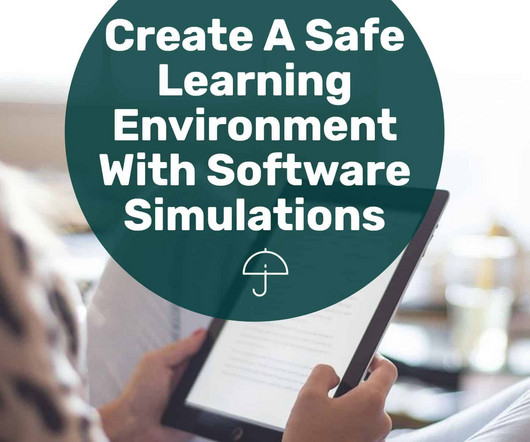
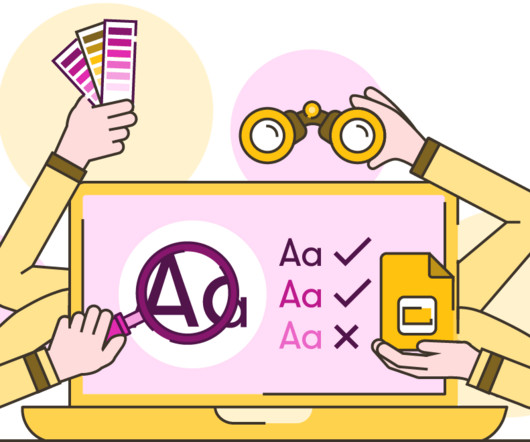























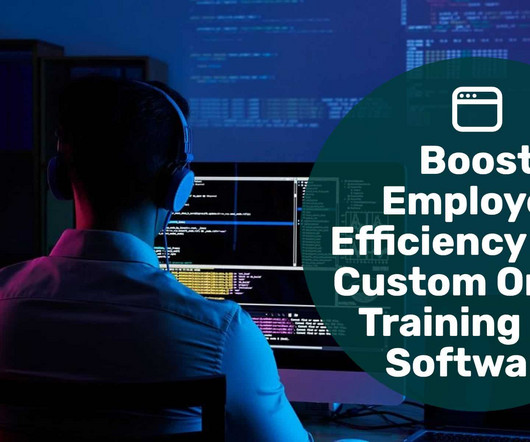
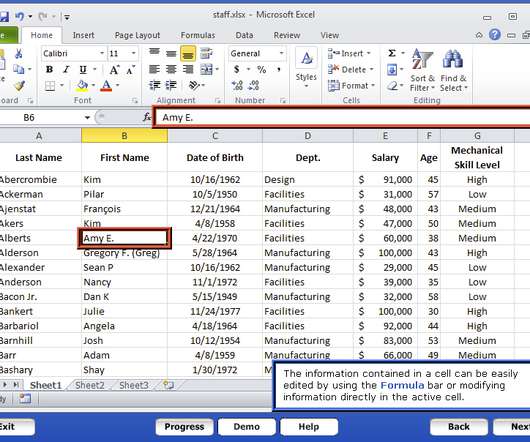

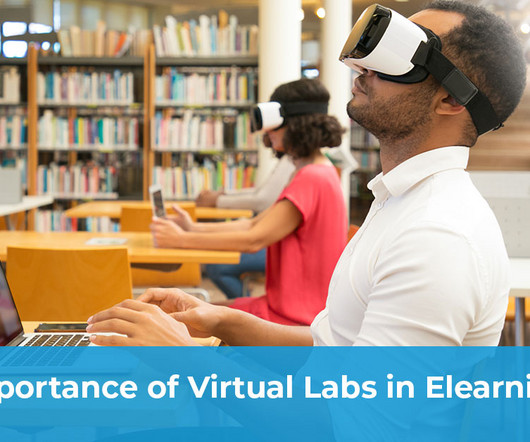























Let's personalize your content