eLearning Course Authoring Tools by Leveraging Microsoft Word and PowerPoint with Aspose
Instancy
NOVEMBER 19, 2023
Microsoft PowerPoint and Word are ubiquitous tools that have long been the bedrock of content creation in various industries. Unleashing the Editing Capabilities Microsoft Office tools offer many features that can significantly enhance the eLearning content creation process. Aspose Slides and Aspose for MS Word Specifically, Aspose.





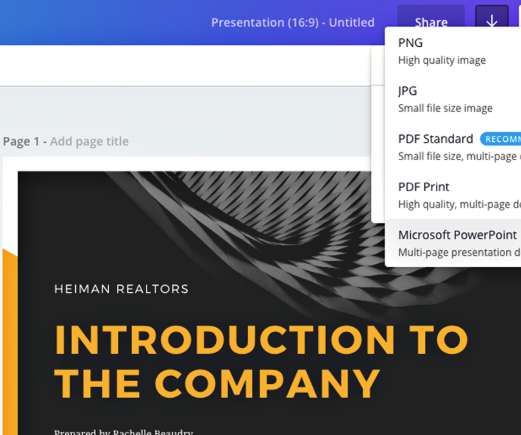
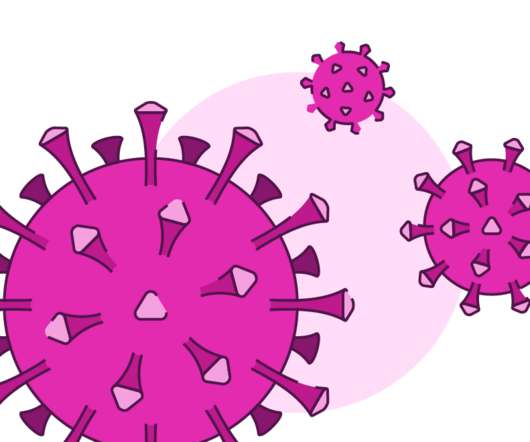
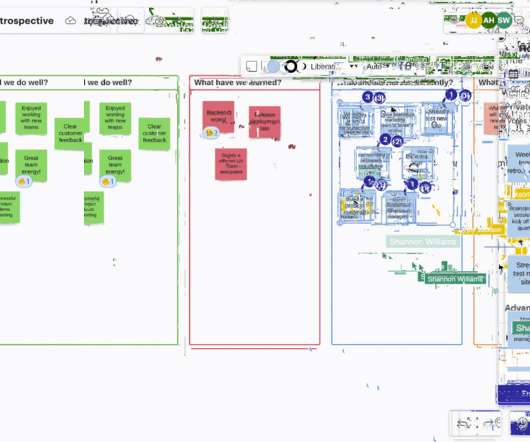

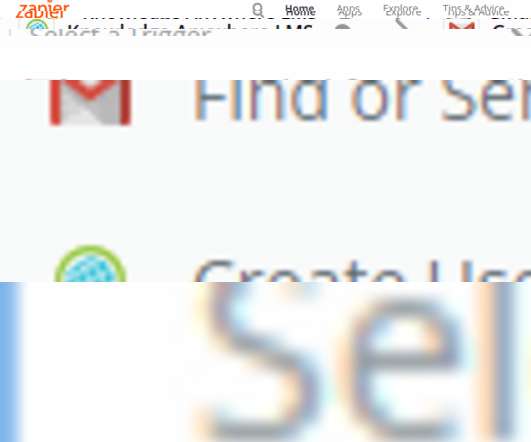
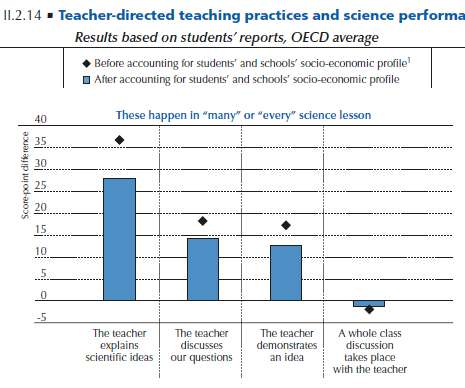
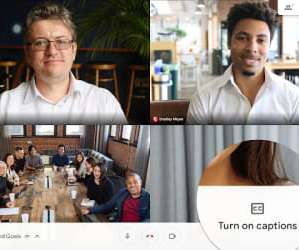











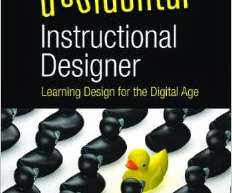



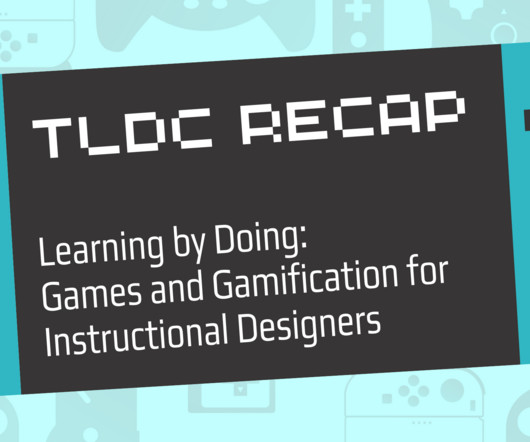
























Let's personalize your content