Tools for Building Branching Scenarios
Experiencing eLearning
AUGUST 3, 2021
Being able to drag and drop the passages to organize particular parts of the branching makes it much easier to see what’s happening. Without any visual of the flowchart, you have to either have a simple structure or track the structure in a tool like Twine or Miro. Try the Rise conversation example.








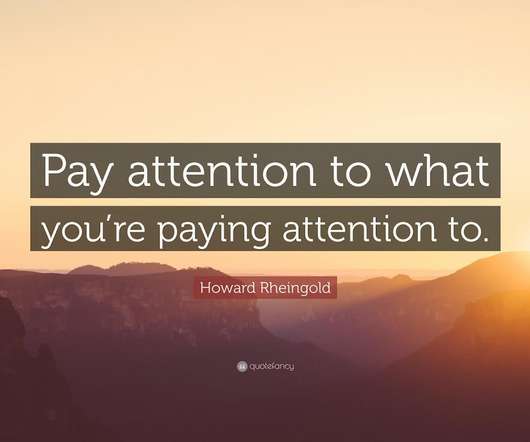
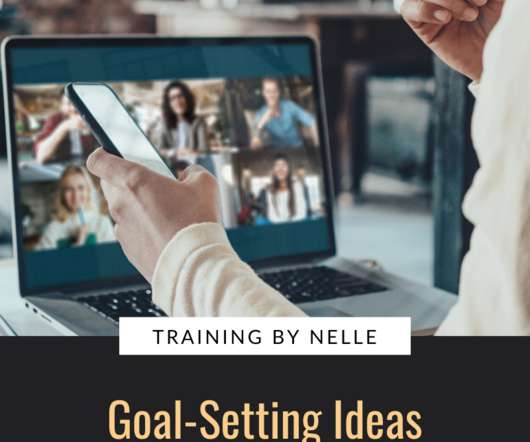


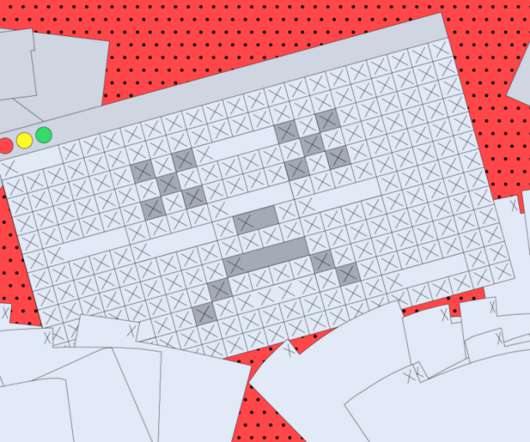

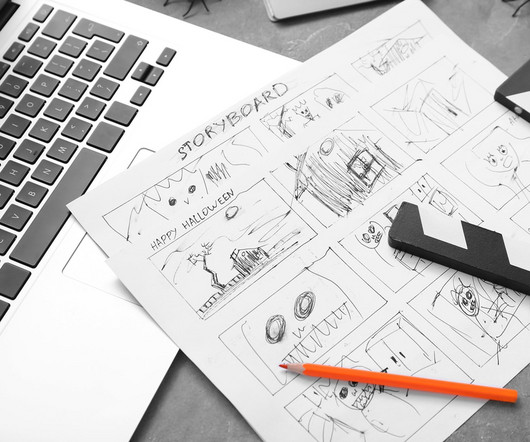





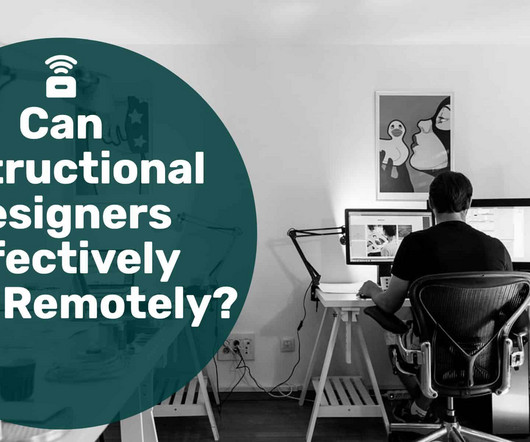









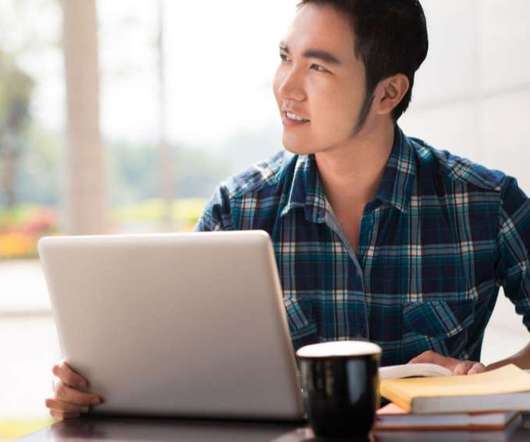



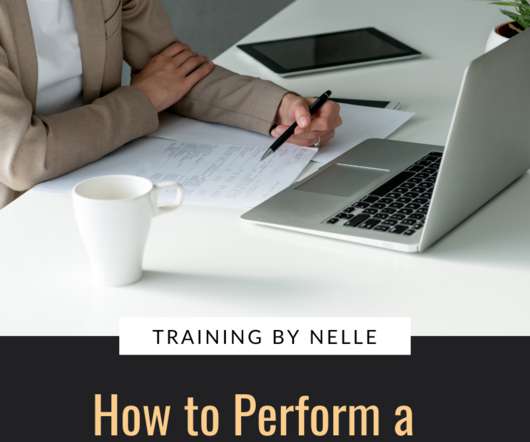
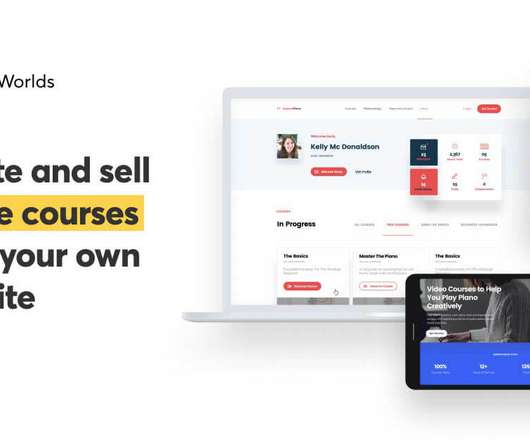

















Let's personalize your content